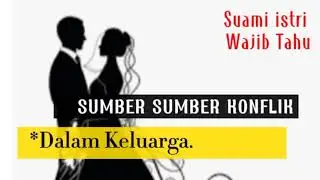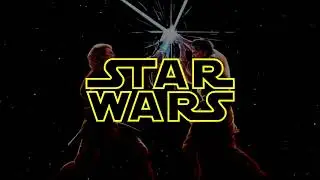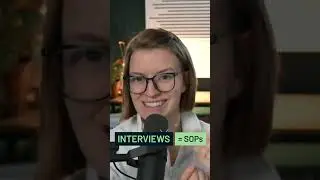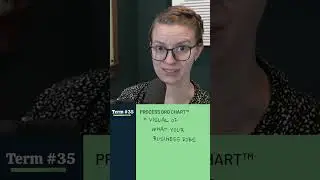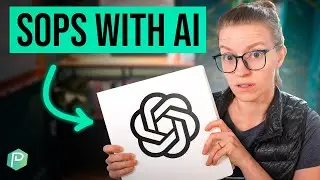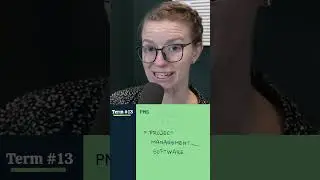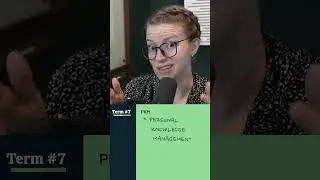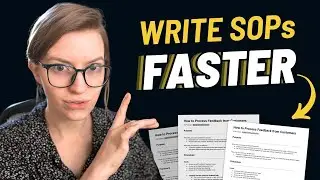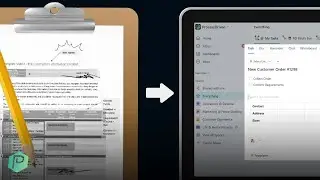Use Cases for ClickUp Automation (Beta) | April 2020 Example Business Cases
Whelp, it's here! After substantial hype, ClickUp's long-awaited automation function was released over this past weekend. The simplified Zapier-like functionality comes with tons of pre- made templates...yet, they still feel vague.
So if you're wondering, "How do I use ClickUp Automations?" or "What's a good use case for ClickUp Automations?" this is your video! I'll be talking through 10 specific examples to get your gears grinding.
Use Case:
00:00 Introduction
2:34 Let's imagine your business has different "owners" for different statuses, like social media creation. Reassign tasks based on status.
5:20 Have the task template update based on where you are in the project status. When in "Editing" status, have the "Editing Template" load.
6:24 Automatically progress to the next status based on Subtask completion. No more forgetting to move it along!
7:48 Have Subtasks automatically complete based on Checklist completion.
8:03 When you've reached the final status of a List (like "Scheduled" or "Order Received") more that task to another list.
8:52 If you're running an eCommerce business with lists called "Orders" "Production" and "Invoicing," you can connect statuses between lists to build a chain of statuses.
10:05 Need to jump in when your team is running behind on schedule? Create urgency when a task is due today but not complete.
11:03 Plus, assign yourself to help out on tasks that are almost late.
11:45 Create YouTube videos? Setup an automation to apply a Task Template every time a task is created in a given list.
12:47 Have a set process for your productized service? Have the Task Template created automatically.
13:42 Have a simple personal to do list and don't want a big log of complete tasks cluttering your workspace? Automatically archive them.
14:57 "Conditions" are AND statements that narrow the Trigger.
15:15 Do you use tags to keep track of what Billable Hours to invoice? You can automate that tagging based on a Status or Date.
17:27 Do you use tags for a "grab bag" of tasks that people can claim? Automate that, too! This can be a good fit for Support or VA teams.
18:52 This isn't an exhaustive list, friends. Get your gears turning and share your ideas below!
Try ClickUp today! Here's my affiliate link: https://processdriven.co/clickup
/ / / / MORE FREE RESOURCES / / / /
💡 Watch our FREE strategy training here: https://loom.ly/ssAEAyI
📨 Get tips directly in your inbox: https://processdriven.co/email?utm_so...
🌎 Join our FREE Facebook Group by visiting: https://processdriven.co/group
📹 Want to steal our gear/setup/software stack? https://loom.ly/EUbf9Mg
/ / / / SUPPORT OUR WORK / / / /
🔥 Want to get your systems & processes in order? Consider joining #ProcessDriven Foundations™ at: https://loom.ly/wVmg54g
⏱️ Need to learn SmartSuite? Master the basics in just ONE day: https://loom.ly/tBdhzOo
🤓 Need to learn ClickUp? Master the basics in just ONE day: https://loom.ly/lnvReKc
🤝 Interested in becoming a Sponsor for the ProcessDriven YouTube channel? Reach out directly at: https://loom.ly/GUtoxJo
/ / / / AFFILIATE DISCLAIMER / / / /
Affiliate Disclaimer: This post may contain affiliate links or sponsored content for which we may receive compensation. For details, visit https://processdriven.co/terms