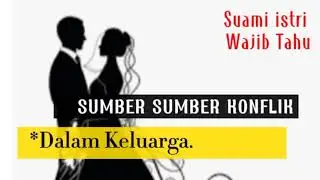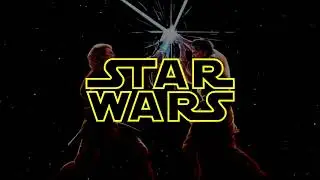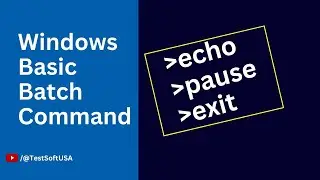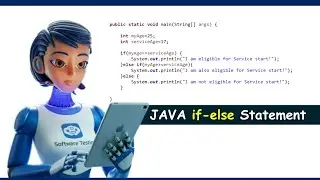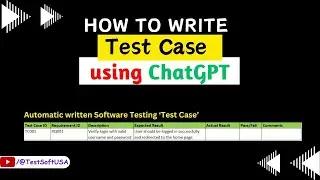How to run Selenium TestNG class from command line?
How to run Selenium TestNG class from command line?
Learn how to automate your Selenium WebDriver tests using TestNG and execute them directly from your command line!
In this tutorial, you'll discover:
How to create testng.xml file
How to create ‘lib’ folder and add TestNG and Selenium JAR
How to find ‘lib’ and bin folder path
Above all are needed for Selenium-TestNG class run from command line. Command example as below:
Java –cp [bin folder pat];[lib folder path] org.testng.TestNG testng.xml
Also you can do those command as two separate command as below:
1st command: Set classpath=[bin folder path]; [lib folder path]
2nd command: java org.testng.TestNG testng.xml
Watch and follow this video till to the end so you will be able to do same thing – how to run Selenium TestNG class from command line.
#Selenium
#TestNG
#Automation
#Testing
#Java
#Commandline
#Tutorial
#testsoftusa
#softwaretesting
#automationtesting
How to run Selenium TestNG class from command line?