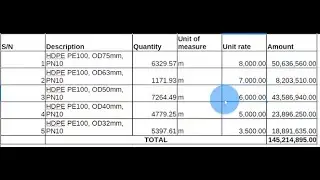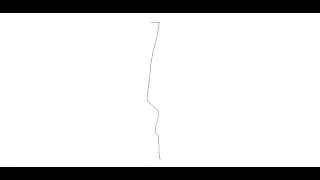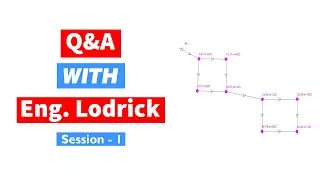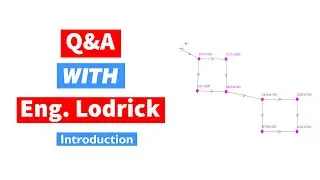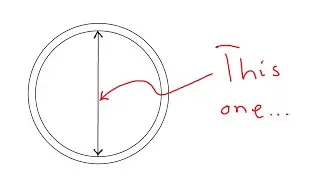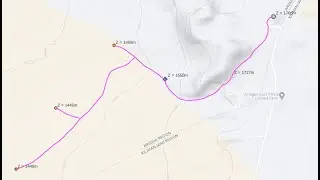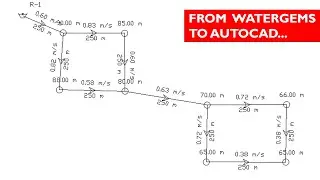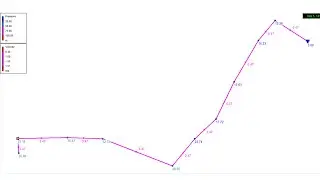How to Import Excel/Survey Data into WaterGEMS Connect Edition
How to import excel or survey data into WaterGEMS Connect edition software with the Model builder!
Dear Valued @Hydroinformatics Academy community member, today that’s the topic we are going to discuss!
WaterGEMS Connect Edition is one among hydraulic modeling software that as Engineers we use to design Water Supply Projects. In today's WaterGEMS tutorial, we are going to learn how to import excel or survey data in WaterGEMS Connect edition software!
We will cover concepts like data preparation before we import into watergems, how to use a model builder in watergems and so on and so forth! It's going to be a step by step watergems tutorial that shows you how to deal with excel/survey data in watergems!
Engineer Lodrick Thomas
Founder at @Hydroinformatics Academy
======
TIMESTAMPS
======
00:00 Intro
00:28 Data Preparation in Excel (IMPORTANT!!)
15:15 Working with Model Builder in WaterGEMS Connect Edition
27:41 Outro
====IMPORTANT LINKS====
Link to Excel Template: https://drive.google.com/drive/folder...
Design Pumping Water System in WaterGEMS: • Pump Sizing & Pumping Water Network D...
Full WaterGEMS Tutorial: • Design Water Supply Network with Wate...
WaterGEMS for Beginners: • WaterGEMS Connect Edition Tutorial fo...
Extract data from Google Earth Pro: • Extract UTM (Eastings and Northings) ...
==============
FOLLOW HYDROINFORMATICS ACADEMY ON SOCIAL MEDIA
==============
Telegram Channel: https://t.me/hydroinformaticsacademy
Linkedin Page: / hydroinformaticsacademy
Facebook Page: / hydroinformaticsacademy
Want to support my channel? Here's Patreon Link: / hydroinformaticsacademy
DISCLAIMER
=======
This is not engineering advice. Everything here is for informational and educational purposes only!
#watergems



![ЛЕГИОНКА ДЕЛО ГОВОРИТ [DOTA2]](https://images.videosashka.com/watch/DHkwP_b-NiI)