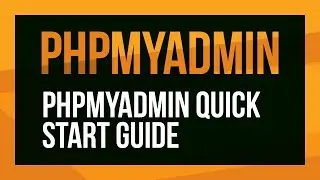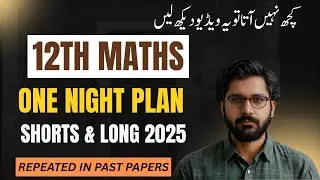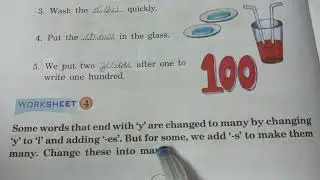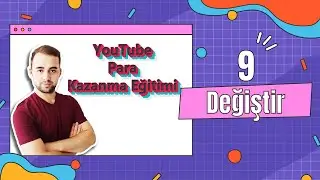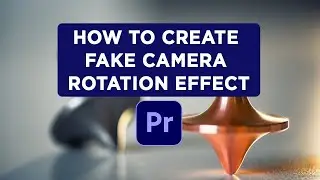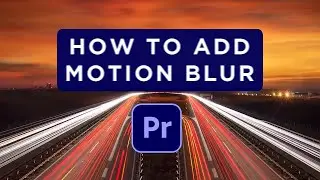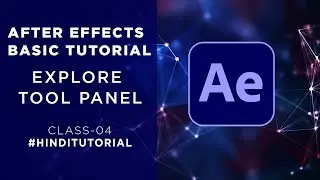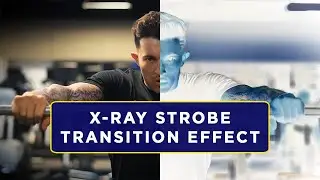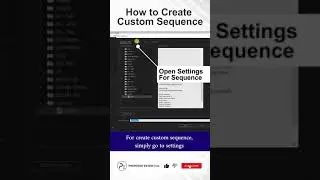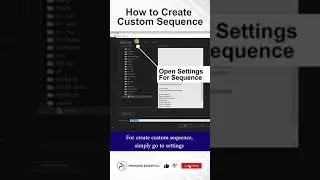Smooth animated Split Screen effect in Premiere Pro CC
hey folks, In today's premiere pro tutorial you will learn how to create "Smooth animated Split Screen effect in Premiere Pro CC"
Get the latest version of Adobe CC: http://bit.ly/adobesoftware_reccbyPE
►AE Juice Bundles
All Bundles:
► https://bit.ly/allbundles_
Premiere Pro Bundle:
► https://bit.ly/premiereprobundle
Seamless Transition:
► https://bit.ly/seamless_trans
Cyberpunk HUD :
► https://bit.ly/cyberpunk_hud
Final Cut Pro X Bundle:
► https://bit.ly/finalxpro_budle
LET’S CONNECT
Facebook: / thepremiereessential
Instagram: / premiere_essential
----------------------------------------------------------------------------------
Free Plugins for Creator :- http://bit.ly/FPFC-YouTube
----------------------------------------------------------------------------------
Get the latest version of Adobe CC: http://bit.ly/adobesoftware_reccbyPE
----------------------------------------------------------------------------------
YT Studio Setup:
Monitor:-https://amz.run/4DYZ
Keyboard+Mouse:-https://amz.run/4DYa
Sound Setup:-https://amz.run/4DYb
Tripod:-https://amz.run/4DYc
CPU:-https://amz.run/4DYd
GPU:-https://amz.run/4DYf
Motherboard:-https://amz.run/4DYg
Ram:-https://amz.run/4DYh
----------------------------------------------------------------------------------
Host:- Jitesh Verma
Edit by:- Premiere Essential Team
----------------------------------------------------------------------------------
Kindly Subscribe to our Channel for more Quick Tips & Tricks:-
Thanks for Watching PREMIERE ESSENTIAL