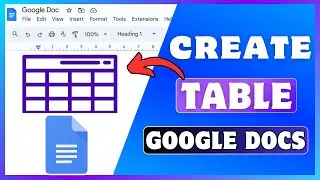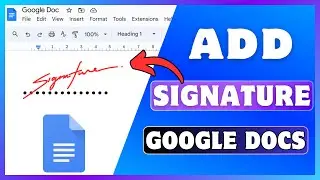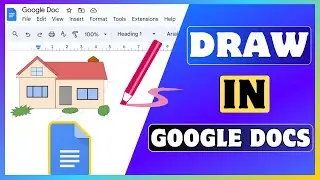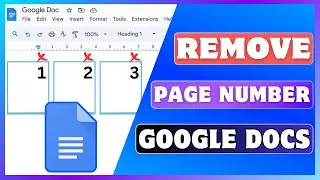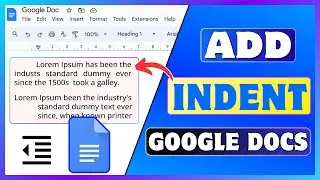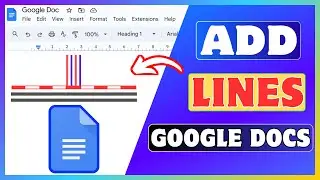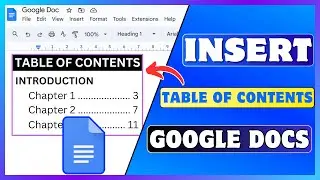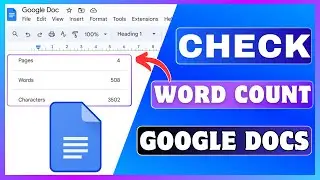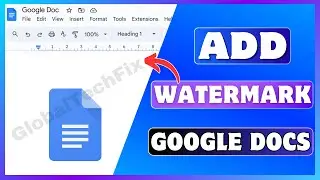How To Make GitHub Repository Private | Change Public Repository To Private In GitHub
How To Make GitHub Repository Private | Change Public Repository To Private In GitHub
Today, I'll guide you through how to make GitHub repository private.
If you've been searching for a way to change a specific public repository to private in GitHub, you've come to the right place.
🔴 Subscribe 👉 / @globaltechfix
Making a GitHub repository private means changing its visibility settings so that only authorized users can view or contribute to it.
A private repository is not accessible to the general public, unlike a public repository, which anyone on the internet can see.
▬▬ Important Notes ▬▬
➥Only the repository owner or someone with admin rights can change the visibility of a repository.
➥When you make a repository private, only users with access permissions will be able to see it. Ensure you have added all necessary collaborators to the repository before making it private.
🔶STEPS🔶
To make a GitHub repository private or change a public repository to private,
1. Open GitHub.com on your computer web browser.
2. Click on your profile picture in the top-right corner and select "Your repositories."
3. Now, select the public repository that you want to make private.
4. Click on the "Settings" tab located at the top of the repository page.
5. Scroll down to the "Danger Zone" section.
6. Click on the Change Visibility button.
7. Click on Change to Private from the pop-up menu.
8. Again, click on "I want to make this repository private."
9. A new window appears. Click on "I have read and understand these effects."
10. Lastly, click on the "Make this repository private" button.
Now your repository is private and not visible to everyone.
If you want to create a new repository private, select private instead of public at the time of creating the repository.
By following these simple steps, you can easily change the visibility of your GitHub repository to private.
#ChangePublicRepository #CreatePrivateRepository #MakePrivateRepo #GitHub #Android #iPhone #Computer
▬▬ ▬▬ Related Videos ▬▬ ▬▬
✅ Create A Repository In GitHub
• How To Create A Repository In GitHub ...
✅Add Files In GitHub Repository
• How To Add Files In GitHub Repository...
✅Change Repository Name In GitHub
• How To Change Repository Name In GitH...
If you liked this video, please don't forget to like this video and subscribe to our channel for more tutorials and tips.
This Video Includes:
⟡how to change public repository to private GitHub
⟡change GitHub repo from public to private free
⟡how to create private GitHub repository
⟡setting GitHub repository visibility
⟡how to switch a public repo to private