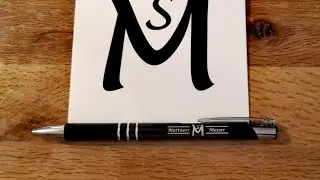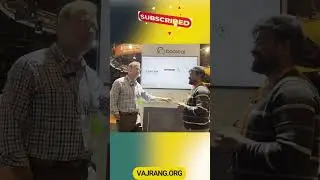8. Clear Specific Range in Excel Using Macros VBA: Streamline Your Excel Tasks!
In this video, we’ll show you how to clear a specific range in Excel using VBA macros. Whether you want to remove data from a single cell, a selected range, or even entire rows and columns, this tutorial will guide you through the process with practical examples.
What You'll Learn:
How to clear data from a specific range in Excel using VBA
Clearing specific cells vs. ranges
Clearing entire rows/columns using VBA
Using VBA to clear data conditionally within a range
Best practices for clearing ranges effectively without affecting other data
By the end of this video, you'll be able to use VBA to efficiently clear targeted ranges in Excel, making your data management tasks faster and more automated.
👉 Stay Tuned: Hit the subscribe button and ring the bell 🔔 for more VBA tutorials and tips!
Let’s make your Excel workbooks cleaner and more efficient! ✨
Looking for In-Person Training?
I offer personalized, in-person class sessions to help you master Excel VBA, BigQuery SQL, and Google Sheets Apps Script! Whether you're a beginner or looking to refine your advanced skills, I’ve got you covered.
📩 Feel free to reach out to me at [email protected] for more details or to book your session.
#ExcelVBA #VBAForExcel #ExcelAutomation #ClearRangeVBA #ExcelTips #MacrosVBA #LearnVBA #ExcelTutorial #VBA #ExcelMacros #ProductivityHacks #codecraftwithrajivpujala