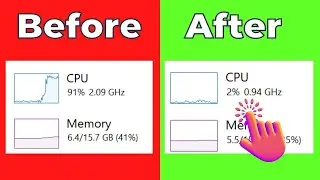Remove Yahoo Search Engine From Chrome | How to Change Yahoo to Google in Chrome
Welcome back to our channel! In this video, we'll show you how to remove the Yahoo search engine from your Chrome browser and switch it to Google. If you're tired of Yahoo as your default search engine and prefer the efficiency and accuracy of Google, this tutorial is for you.
We'll guide you step-by-step through the process, starting with accessing Chrome's settings. From there, we'll show you how to modify your search engine preferences and set Google as your default choice. You'll also learn how to remove any traces of Yahoo from your browser, ensuring a seamless transition to Google.
Changing your search engine can greatly enhance your browsing experience, providing you with more relevant search results and a familiar interface. Whether you're a Chrome enthusiast or simply looking to optimize your web searches, this video will help you make the switch effortlessly.
Join us as we empower you with the knowledge and tools to customize your Chrome browser according to your preferences. Don't settle for a search engine that doesn't align with your needs. Watch this video now and take control of your browsing experience!
Remember to like this video, subscribe to our channel, and hit the notification bell to stay updated with our latest content. If you have any questions or need further assistance, feel free to leave a comment below. Let's dive in and make Chrome work for you!








![[BEST WAY] How To Install Update UHD Graphics Driver on Windows 11/10](https://images.videosashka.com/watch/rDtin-mW2Cw)



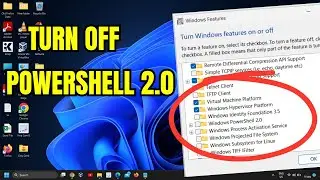
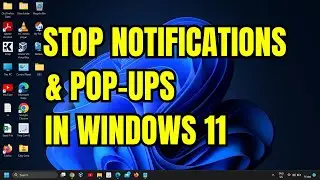








![How to Use MRT Tool on Windows: Quick Fix Guide! [2024]](https://images.videosashka.com/watch/mfZ-w7BcYL4)