How to Use the WhatWeb Scanner for Bug Bounty Hunting
In this video, we dive into using the WhatWeb scanner for bug bounty hunting. Whether you're a beginner or experienced in security testing, this tool can help identify technologies and vulnerabilities in web applications. Learn how to set up WhatWeb, run scans, and interpret the results to find valuable information for bug bounty programs. Watch till the end for tips and tricks on how to maximize your use of this powerful scanning tool!
Installation Guide:
Install WhatWeb on Linux:
Open your terminal and run: sudo apt update && sudo apt install whatweb
Alternatively, if you're using a different distro, use the relevant package manager for installation.
Using the GitHub Repository:
Clone the WhatWeb repository: git clone https://github.com/urbanadventurer/Wh...
Navigate to the cloned directory: cd WhatWeb
Install dependencies: sudo apt-get install libpcre3-dev libssl-dev zlib1g-dev
Run the installation: ruby setup.rb
Once installed, you’re ready to start scanning!
🎯 Thanks for Watching! 🎯
💥 If you found this video helpful, don’t forget to:
1️⃣ Subscribe for more bug bounty, hacking, and programming content!
2️⃣ Like this video to support the channel and let me know you enjoyed it.
3️⃣ Comment below if you have questions or ideas for future videos!
🔗 Join My telegram Channel for exclusive tips & resources: https://t.me/theexploitlab
⚡ See you in the next video—keep hacking and keep learning! ⚡

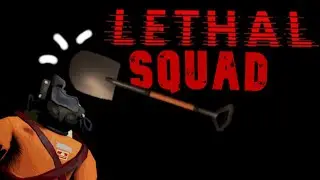
![⚠️[NEW 2025] CS2 CHEAT | CS2 UNDETECTED HACK | NEW VERSION FREE DOWNLOAD🔥](https://images.videosashka.com/watch/AWDIcjR7p_s)




