Android Login Register with an API || android login register tutorial || Login Register Design #1
Android Login Register tutorial.
For additional help/customization and tasks reach me via.
https://www.fiverr.com/share/ADdzzR
In this series tutorial, we shall learn how we can be to create an android app that has a login and register activity.
Remember to enable clear text communication in the manifest.xml
android:usesCleartextTraffic="true"
we are going to redirect him or her to login activity.
Users will be required to provide login details which he/she used during registration.
Once the details match user will be logged in successfully and we shall display the username of the logged-in user.
Our user registration activity contains 4 fields which are email, username, password, and confirm password.
for registration user will be required to provide all data including username and email.
Our user login activity contains 2 fields which are username and password.
Users will be required to provide email and password to log in.
When the login button is clicked user details will be validated against the existing store data.
If it matches user will be redirected to the main activity which acts as our dashboard.
To add and configure retrofit, we shall begin by adding Gradle dependencies for retrofit, convertor library, and Http logger interceptor.
The retrofit will us perform network call which Http logger will log any outgoing and incoming request,
Once retrofit is configured we shall create an API client class that will return retrofit and user service where all the requests are added. Either post, get, delete, put.
This android login register with an API tutorial is divided into 3 parts.
Part1: android Login Register Dashboard Screen
1. Design and Implement login register screen
2. Find all view by id for both login and register.
3. Design Dashboard Screen
• Android Login Register with an API ||...
Part2: Add and Configure Retrofit:
1. Add retrofit library
2. Add Gson Converter library
3. Create a login register model
4. API Declaration
5. Retrofit Configuration
• Android Login Register with an API ||...
Part3: User Registration / Login
1. Save/Send User data to our API
2. Show API response whether success or not
3. User login using created credentials
4. Show login message whether successful or not
5. On successful login redirect user to the dashboard.
• Android Login Register with an API ||...
Thanks for watching this tutorial. Like, Comment and Subscribe for more tutorials.
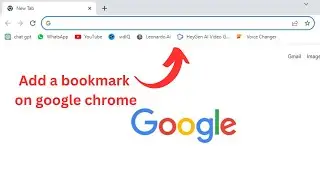
![[NRA 2019] NEW Beretta 92X Performance Pistol](https://images.videosashka.com/watch/SpWSjue_8G4)

















