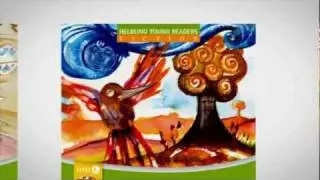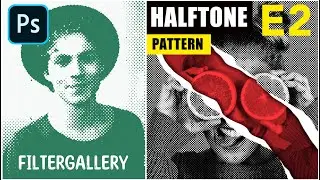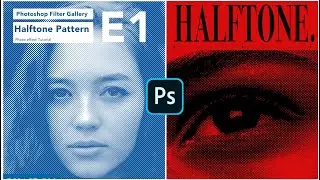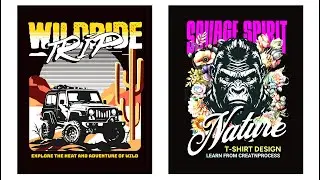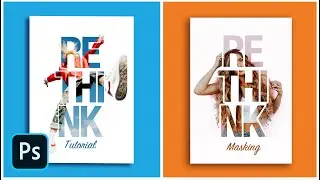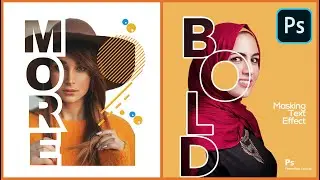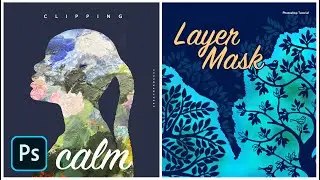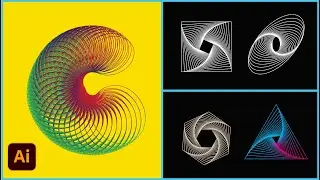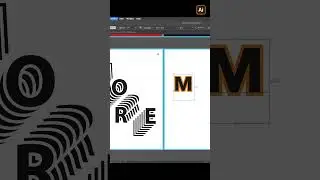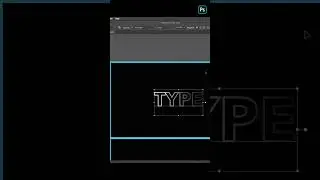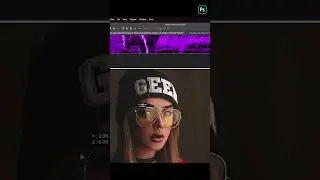Blending Vector Art - Adobe Illustrator/Photoshop - Tube
Check out our website for more Design tutorials and articles! http://www.creatnprocess.net
In this video, we will be working on another blending vector art design. We will create Alphabets in the form go tubes. Use pen tool to draw all the alphabet in single stroke lines. Then use Replace Spline option to replace the blended object with the strokes and also use the 3D extrusion in Photoshop to create the perspective view.
Check the video to see the whole process!
WATCH more graphic design videos: http://bit.ly/1ZfyiwI
SUBSCRIBE for more Inspiring videos: http://bit.ly/1NWVuMF
▲Gumroad Store!
https://gumroad.com/creatnprocess
▲Official website!
http://creatnprocess.net/
▲Creatnprocess Channel!
/ creatnprocess
Professional Logo Design Pack!:
▲PLD Vol-1!: https://gumroad.com/l/JxlA
▲PLD Vol-2!: https://gumroad.com/l/QgRvG
▲Design Tutorial Packages!
http://www.creatnprocess.net/products/
Useful Design Kits!:
▲Flat UI- Bootstrap Framework!: http://designmodo.com/shop/?u=2369
▲Square UI - PSD UI Kit!: http://designmodo.com/shop/?u=2369
Want to see my latest work? (Logo designs, Illustrations, etc.) follow me on!:
▲Facebook!: / creatnprocess
▲Instagram!: / creatnprocess
▲Tumblr!: / creatnprocess
▲Behanced!: http://www.behance.net/creatnprocess
▲Dribbble!: https://dribbble.com/creatnprocess
▲STORE: http://www.inprnt.com/gallery/creatnp...
▲Twitter!: / creatnprocess
▲Google+: https://plus.google.com/+creatnprocess
For any design inquiries please contact us via email: [email protected]
Check out our Website and work for more information!
Contact us: http://www.creatnprocess.net/contact-us/
© Creatnprocess 2016
Credit:
Music: http://www.bensound.com