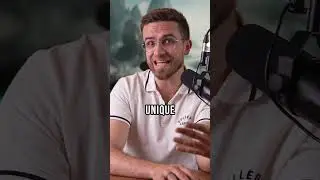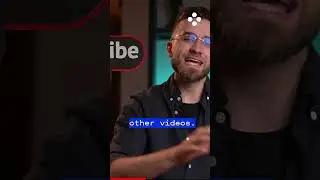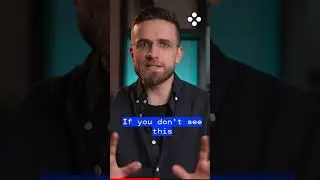How to add overlays to your video: the picture-in-picture effect
Make your own unforgettable videos with Movavi Video Editor Plus and the Human Robots Art effects bundle. Hit the link to get a 15% discount on the products https://www.movavi.com/buy-videoedito... Promo code of 15% DISCOUNT: VLOG15 😃 For the subscribers only!
Learn how to add explosions and fire animation to your video using the Chroma Key tool:
• How to create an explosion effect
Watch this video to learn how to avoid 5 common video editing mistakes: • Top 5 video editing mistakes you need...
FOLLOW THE LINK TO KEEP UP WITH OUR WEEKLY UPDATES • Movavi Vlog Weekly
The "picture-in-picture" effect is a handy tool for anyone who wants to add extra elements to a video. For example, if you’re a let’s play gamer and you want to upload a video that captures not just the gaming process but the feed from your webcam as well, how can you do that? Simple! The picture-in-picture effect is your solution! Overlay one video on top of another and let your viewers enjoy both the game you’re playing and your reactions as you play. That’s just one way you can use this effect in videos.
Now, I bet you’re wondering how to do that. Well, it’s actually quite simple - you just need to follow the steps in this tutorial.
Step 1. Open your video editor and add the video files. Place your secondary video above the main one to create a new track.
Step 2. Double-click the video in the upper track to edit it. Make sure that you’ve selected the picture-in-picture option.
Step 3. You can easily change the placement and size of your video. Adjust the colour settings and length of your video using the appropriate tools.
Now you too can become a cool let’s player, create informative tutorials, or just have fun with multiple videos on one screen. Never stop being creative!
If you liked this video and want to learn more about shooting and editing videos, subscribe to our official Movavi channel. And don’t forget to like this video to welcome Jenny to our channel:
http://www.youtube.com/subscription_c...
Want to learn more about video montage? Leave us your ideas in the comments section below and we’ll make a tutorial especially for you.
Watch more useful Movavi videos:
👍🏼 Tutorial: How to set up lighting at home when you have no budget
• How to set up lighting at home when y...
👍🏼 Video Stabilization Tips: How to Shoot Smooth Video
• Video Stabilization Tips: How to Shoo...
👍🏼 Tutorial: How to record a voice over for your videos
• How to record a voice over for your v...
👍🏼 Tutorial: Where to get free music for your YouTube videos
• Where to get free music for your YouT...