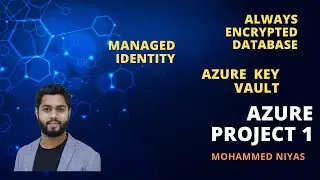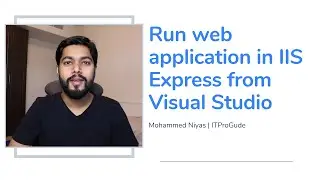F5 BIG IP DNS - How to configure Big IP DNS Inital Setup - Tutorial Config BIG IP DNS - Video 2
This video cover Initial setup required for BIG IP DNS Applaince
How to download BIG IP DNS
How to activate license
How to configure Management and other network
Command to change management IP
https://support.f5.com/csp/article/K1...
Log in to the Traffic Management Shell (tmsh) by typing the following command
tmsh
Delete and re-create the management IP address. To do so, use the following command syntax, where xxx.xxx.xxx.xxx is the old management address, nnn.nnn.nnn.nnn is the new management IP address, and netmask is the netmask:
delete sys management-ip xxx.xxx.xxx.xxx/netmask
create sys management-ip nnn.nnn.nnn.nnn/netmask
For example:
delete sys management-ip 192.168.2.2/24
create sys management-ip 192.168.1.1/24
Save the change by typing the following command:
save /sys config
Complete Course
BIG-IP initial setup (licensing, provisioning, and network configuration)
Overview of the Domain Name System and DNS resolution flow through BIG-IP DNS
Configuring DNS listeners
Accelerating DNS resolution with DNS Express, DNS cache, and DNS server load balancing
Intelligent DNS resolution with wide IPs and wide IP pools
Using probes and metrics to assist the intelligent DNS resolution process
Intelligent DNS load balancing methods
Monitoring intelligent DNS resources
Logging GSLB load-balancing decisions
Using DNSSEC
Integrating iRules in the DNS resolution process
Managing BIG-IP DNS sync groups