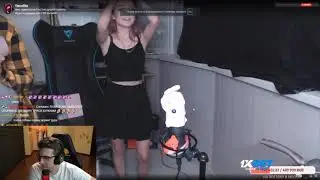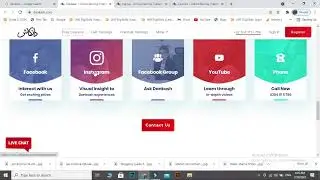How to cut out shapes in Photoshop | Cut Text in Photoshop | Tutorial For Beginners l
How to cut out shapes in Photoshop | Cut Text in Photoshop | Tutorial For Beginners l
. In this video,, we will learn how we can cut out basic shapes in Photoshop cc 2019. There are different geometric shapes like circle, rectangle, ellipse, triangle and custom shapes available in all popular software. let's try to learn the perfect method in Photoshop. First, open adobe photoshop selects any shapes you like drawing on canvas goto layer panel and select shape right click and rasterize it. Now goto shapes tool and choose custom shapes and draw on canvas do the same select right click and rasterize it.
Now we have two shapes select the one which is below and click on the centre of which is on top and just hit delete, Now select the top one and delete it Now you cut out the top shape more in video Good luck!
#cutoutshapes #howtocutshapes #cutshapesinphotoshop #photoshoptutorials
LET'S BE FRIENDS:
Facebook:
/ manzarkhank75
Twitter:
/ zubair38652313
Instagram:
/ sweetmanzar
Behance :
https://www.behance.net/manzarkhan18a5
Website:
http://manzardesigns.com/
Buy Women Dess Here:
Product Name:
Future Girl Women's Maxi Skirts High Waist Holiday Formal Skirt
https://amzn.to/2NBzU5Z
Product Name:
Women Wedding Long Tulle Skirt Dress Bridal Bridesmaids Floor Length High Waisted Maxi Tutu Party Dress
https://amzn.to/3ajW1rk
Design your stationery and branding logos here:
Upwork id:
https://www.upwork.com/freelancers/~0...