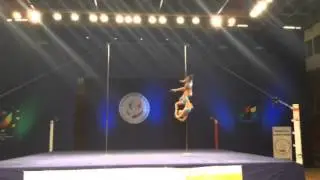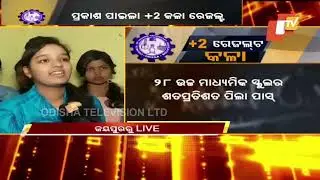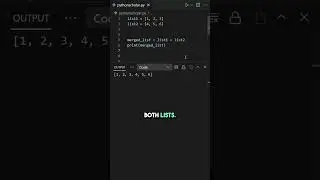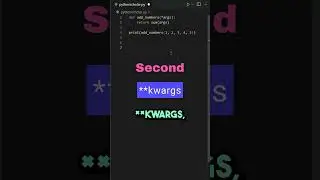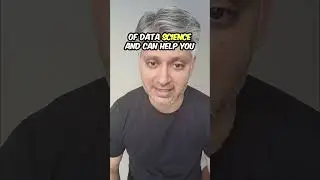Measuring Python Performance
Welcome to the world of Python code profiling with Timeit! This module helps you measure the time it takes to execute your Python code, an invaluable tool when it comes to optimizing your programs and identifying bottlenecks. In this video, we cover the basics of using Timeit, including how to import the module and use it to time a specific function's execution. We discuss why Timeit is such an essential tool in a developer's toolkit, with its unique ability to provide precise performance measurements.
Moreover, we also delve into using Timeit with code snippets as strings, showcasing how the 'setup' parameter can import any required functions or variables. Notably, you can even use Timeit directly from the command line - an extremely convenient way to time your Python functions or code snippets!
However, it's important to keep in mind that Timeit operates with the Python garbage collector disabled by default, leading to slightly faster results. So, for more accurate results where the garbage collector's impact is considered, make sure to enable it.
All in all, using Timeit is a fantastic practice for Python developers. It offers a detailed look at your code's performance and areas that might be slowing down your program. Join me on this journey as we take a deep dive into Python's Timeit module and learn how to use it effectively to improve your code! Keep tuning in, keep learning, and let's master Python together! 🌟🔥





![|СОВМЕСТКА| Это любовь в одно касание... [with Ohiko Tyan]](https://images.videosashka.com/watch/inx2Welh5M0)