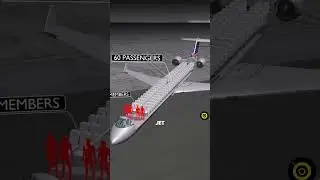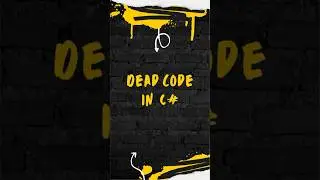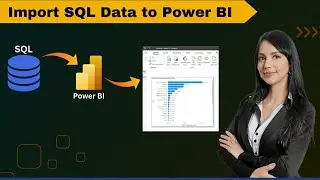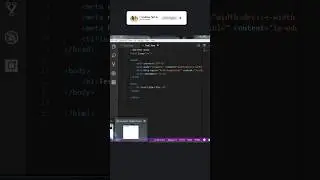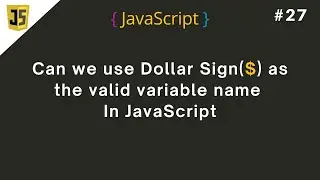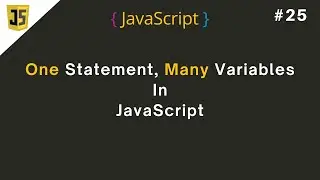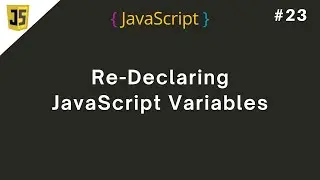Navigation through the elements of a class or whole project in Visual Studio
If you're a Visual Studio user, you may be familiar with the struggle of navigating through a large project or a class with multiple elements. Luckily, there are several built-in features in Visual Studio that can make this process a lot easier.
In this video, we'll explore various ways to navigate through the elements of a class or a whole project in Visual Studio. We'll cover techniques such as using the Solution Explorer to view project files and their hierarchy, using the Class View to navigate through classes and their members, and using the Go To Definition feature to quickly jump to a particular element's definition.
We'll also discuss how to use the Find All References feature to locate all occurrences of a particular element throughout the project, and how to use the CodeLens feature to view information such as who last edited a particular method and what tests cover it.
Whether you're a beginner or an experienced Visual Studio user, this video will provide valuable tips and tricks to help you navigate your projects with ease. So sit back, grab your favorite beverage, and let's dive into the world of Visual Studio navigation!


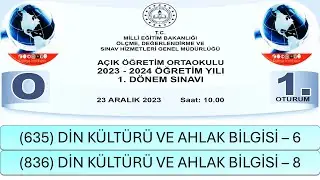

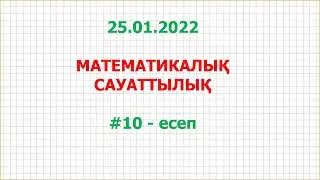
![[Sarah Maritan and Miranda Yu] Spatial immune landscapes of primary and metastatic brain tumours](https://images.videosashka.com/watch/paX9NEYg0gs)