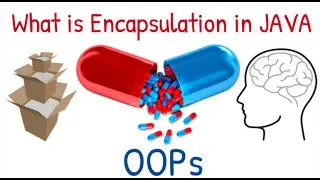Eclipse marketplace does not open? | Fixed in 2 mins
Eclipse Marketplace does not open due to improper connection settings?
Also, check out https://www.webmotley.com/videos/
Problem Statement:
--Eclipse Marketplace not opening due to proxy settings
--EclipseMarketplace is showing error
--Eclipse Marketplace is broken and does not able to connect to the internet
-- #Eclipse #Marketplace is not working or missing
This solution worked for me. I hope it can help you as well.
The reason for this error can be an improper configuration of connection settings in the eclipse IDE.
Step 1:Go to the following path...
Window - Preferences - General - Network Connections
Step2: Change the following settings...
Active Provider - Manual - and then you need to check ---- HTTP, HTTPS, and SOCKS all options
If your active provider is already set to Manual then try restoring the default native.
Restart Eclipse and you are done!








![Learn JAVA : Class and Object in JAVA [#1 Java Tutorial]](https://images.videosashka.com/watch/yy3yLGkuXPk)