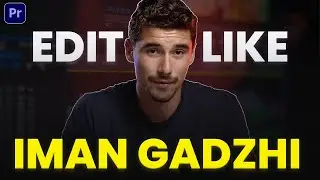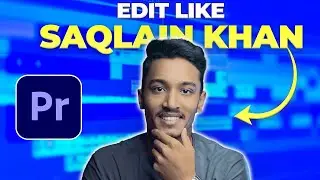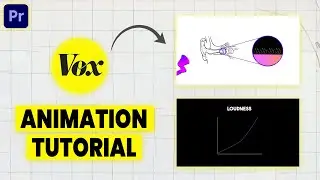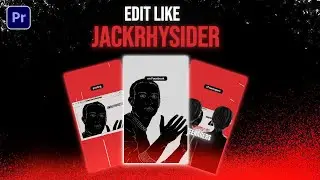How to Create a Spin or Rotating Text Transition Using Adobe Premiere Pro
In this tutorial, you will learn how to create a spin or rotating text transition using adobe premiere pro. This is a super easy tutorial you can create using the Basic 3D effect.
Turn on subtitles
Timestamp
00:15 - Adding a legacy title
00:40 - Drag title into the timeline
01:00 - Adding an adjustment layer
01:20 - Adding a basic 3d effect into the adjustment layer.
01:40 - Setting keyframe for basic 3D
02:35 - Adding directional blur to the adjustment layer.
03:00 - Under effects control put a directional blur on top of basic 3D.
03:13 - Set keyframe for directional blur.
03:35 - Adding another legacy title
04:00 - Drag legacy title into the timeline.
04:10 - Create a copy of the adjustment layer.
04:30 - Reverse the keyframes of the adjustment layer under effects control.
Shortcut keys
-Shift + right arrow key - Go 5 frames forward.
-Hold Alt key + right-click - Create a copy of your clip.
Never miss an upload: https://www.youtube.com/anoopteam/?su...
Is this video helpful? Let me know in the comment section
~-~~-~~~-~~-~
Text or Title Animation Effect - http://y2u.be/962uDuLJ2bo
Gradient Text Outline Animation Effect - http://y2u.be/BLBEQDN8FE4
ICE Text With Shiny Effect: http://y2u.be/95JN7HFFzho
~-~~-~~~-~~-~
Never miss an upload: https://www.youtube.com/anoopteam/?su...
WATCH MORE:
Premiere pro tutorials: https://goo.gl/UjBYY2
After Effects tutorials: https://goo.gl/cDg459
Photoshop tutorials: https://goo.gl/1mNaEN
Image: www.pexels.com
MUSIC
Horizons by Roa / roa_music1031
Creative Commons — Attribution 3.0 Unported — CC BY 3.0
Free Download / Stream: https://bit.ly/al-horizons
Music promoted by Audio Library • Horizons – Roa (No Copyright Music)
Thank you for watching.