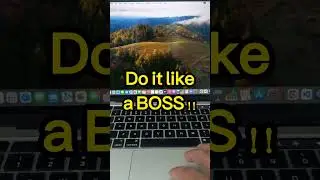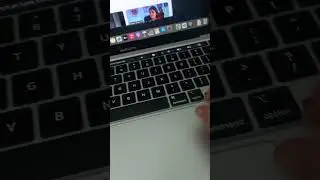How to install Python in Visual Studio code
In this step-by-step tutorial, you'll learn how to install Python in Visual Studio Code, the go-to IDE for Python projects.
Whether you're a beginner or an experienced coder, this tutorial video has got you covered.
Firstly, I'll walk you through the process of downloading and installing Python, focusing on version 3.12.2.
However, rest assured, the process of installation demonstrated here can be applied to any version, including future releases.
Next up, we'll tackle Visual Studio Code installation. Known for its lightweight yet powerful features, VS Code is the IDE of choice for countless developers, especially in the Python community.
But that's not all! I'll also show you how to seamlessly enable Python within Visual Studio Code, empowering you to write and execute Python code directly from the comfort of VS Code's integrated terminal.
This will be a piece of cake for you as I will show how to run your first Python program in Visual Studio code
By the end of this tutorial, you'll be all set to embark on your Python coding journey with confidence. Don't miss out – hit play now and level up your programming skills!








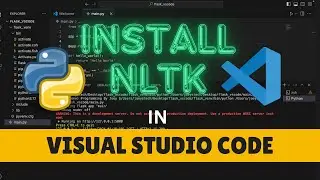




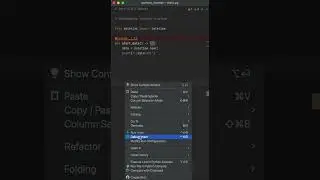


![How to install Beautiful Soup in Visual Studio Code [2024]](https://images.videosashka.com/watch/mhvco7GT2sc)
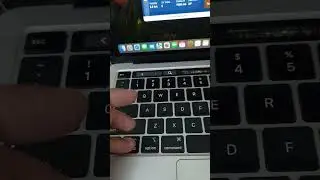
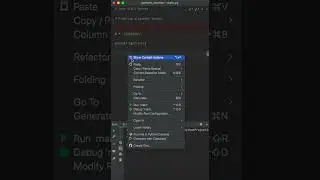


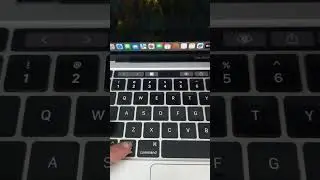
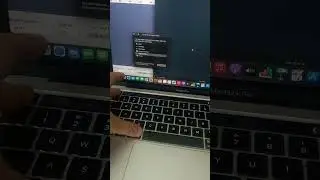



![How to install Tensorflow in Visual Studio Code [2024] #tensorflow](https://images.videosashka.com/watch/24gG8JakeKk)