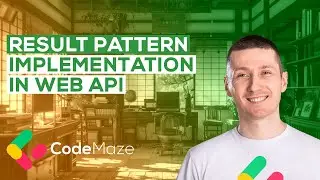Uploading Files with ASP.NET Core and Angular
►► Master Web API development Best Practices: https://bit.ly/3TnqoFQ
►► Build great web apps in Blazor WebAssembly: https://bit.ly/437g87T
►► Support us on Patreon and get the source code: / codemaze
In this video, we are going to learn how to upload files with the ASP.NET Core WEB Api and Angular. We are going to use uploaded files as well.
LINKS MENTIONED IN THE VIDEO:
To visit the whole article and download the source code visit:
►► https://code-maze.com/upload-files-do...
To learn more about the Angular development, visit:
►► https://code-maze.com/angular-series/
Blog:
►► https://code-maze.com/
FOLLOW US ON SOCIAL MEDIA!
►► / marinko-spasojevic
►► / codemazeblog
►► / codemazeblog
VIDEO SUMMARY:
Being able to upload files and use them afterward is something we need in various types of applications. Sometimes this is not a trivial task to accomplish, but that’s why we are going to show you one way that is both easy to implement and understand.
So, uploading files to the ASP.NET Core Web API server and then using them in an Angular client application is going to be the main goal of this video.
We’ll stick to images, but the logic is the same for other file types as well so feel free to play around a bit.