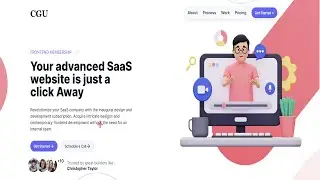Using Chrome Developers Tools | Full Stack Web Development | Web Development Tutorial#29
Full stack Web development course playlist Link : • Unlock Your Web Development Potential...
Download Starting Files Here: https://drive.google.com/drive/folder...
🌟 Welcome to Code Geeks Universe! 🚀
In today's video, we're diving deep into the world of web development with a focus on one of the most indispensable tools in our toolkit – Chrome Developer Tools.
Chrome Developer Tools, also known as DevTools, is a game-changer for web developers of all levels. Whether you're a beginner looking to understand the structure of a webpage or a seasoned pro optimizing for peak performance, this video has something for you.
In this comprehensive tutorial, we'll cover:
Accessing Chrome DevTools through various methods.
Navigating the Elements Panel to inspect and manipulate HTML/CSS.
Using the Console Panel for JavaScript debugging.
Exploring the Sources Panel for in-depth JavaScript code examination.
Analyzing network requests with the Network Panel for enhanced performance.
Managing data storage and exploring service workers with the Application Panel.
By the end of this video, you'll have a solid foundation in using Chrome Developer Tools, empowering you to build and debug web applications with confidence.
Don't forget to like, share, and subscribe to CodeGeek Universe for more insightful web development tutorials and tips. Let's master web development together! 💻🚀 #WebDevelopment #ChromeDevTools #CodeGeekUniverse