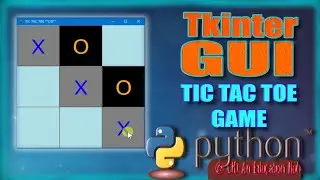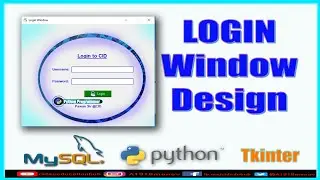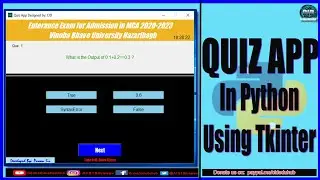How to make label in pyqt5 || QLabel || PyQt5 Full Course || Chapter 03
In this Video Tutorial series you will learn to make cool apps with using pyqt5.
PyQt5 is a GUI interface in python.
In the previous video [Chapter 02]we've seen -
1. What are it's classes and modules
2. QtCore module
3. Qtgui module
4. QtWidgets module
5. Various classes under various modules
6. Basic PyQt5 app code Discussion
7. Create a simple #Pyqt5 app and understand the code
In this video [Chapter 03] , we're covering -
QLabel in QtWidgets in which
You'll understand all methods and signals which can be applied on #QLabel .
Such as::
setAlignment()
setText()
setWordWrap()
setPixmap()
setTextInteractionFlags()
And signals::
linkActivated
linkHovered etc.
====================================
Stay Tuned for more interesting video Tutorials. Do SUBSCRIBE 👉🏻 / cidaneducationhub
App development with Tkinter module in python 👉🏻 • Python GUI Apps with tkinter
====================================
Thanks for Watching