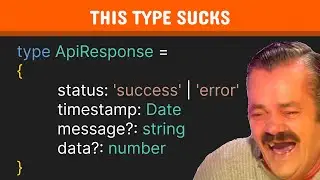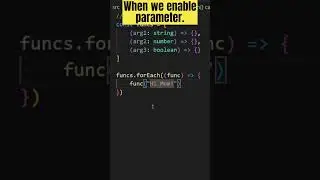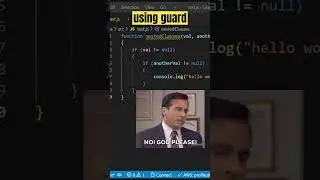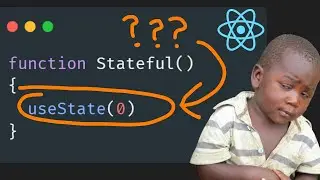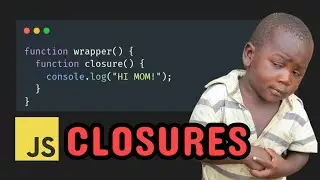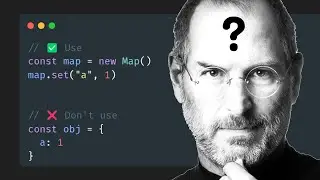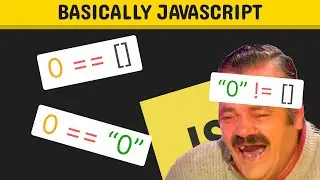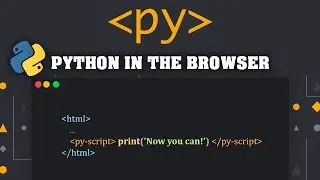How To Make Reaction Roles on Discord 2022 // MEE6 and Discord.py
Create a reaction roles bot with MEE6 and discord.py in this quick tutorial you will learn about the roles feature of discord py as well as how to setup reaction roles with MEE6 bot.
We will create a welcome message that a new user will see when they first go into the server and then they can react to it at which point they will gain full access to the server.
We'll also go over some common mistakes, bot permissions and bot events.
👕 BEST MERCH - https://computeshorts.creator-spring....
Checkout my other tutorial on how to make a music discord bot • Create a Music Discord bot using Python
Useful links:
github repo - https://github.com/pawel02/reaction_r...
discord dev console - / discord
python - https://www.python.org/downloads/
MEE6 - https://mee6.xyz/
My stuff ( these are affiliated so it helps out the channel 😊)
⌨️ keyboard - https://amzn.to/3aNzRTk
🖲️ mouse - https://amzn.to/3MGLcl6
🎧 headphones - https://amzn.to/3MGasYM
🖥️ monitor - https://amzn.to/3xomJeO
Chapters:
0:00 Demo
0:38 Creating Roles
2:05 MEE6
2:20 reaction roles
3:13 Creating the bot
3:57 Coding our bot
5:34 Welcome message
5:41 running the bot
6:06 Common problems
Follow me on twitter / computeshorts
Checkout my blog https://computeshorts.com/blog