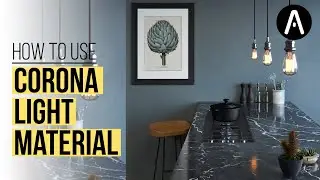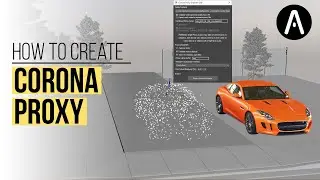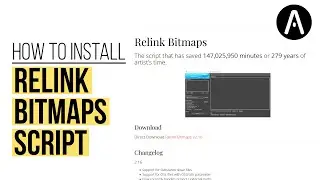Learn How to Use Select Objects Tools in 3DS Max
Discover the best techniques for selecting objects in your 3D scenes!
In this video, we dive into the essential techniques for selecting objects in 3DS Max. Learn about the various selection tools and methods, including the Select Object tool, Select by Name, selection regions, Paint Selection Region, and the difference between Window and Crossing modes.
KEY BENEFITS
• Quickly and accurately select objects to streamline your workflow.
• Learn about different selection tools and methods to suit various needs.
• Understand the differences between Window and Crossing modes for precise selections.
• Use various selection shapes and tools for different selection scenarios
MORE FROM ARCHVIZ EXPLAINED
Subscribe: / @archvizexplained
Spanish tutorials: / @3dbits
Enjoyed? Hit the like Button! 👍
CONTENT
00:00 Intro
00:11 Select Object Tool
00:21 Select by Name
00:35 Selection Regions
01:04 Paint Selection Region
01:25 Switching Region Shapes
01:35 Window Mode vs. Crossing Mode
01:50 Selecting Groups vs. Single Objects
02:14 Wireframe View Selection
02:29 Outro
_____________________________________________
#3dsMax #3DModeling #Tutorial #RenderingTips #3DDesign #ObjectSelection

![[NO COMMENTARY GAMEPLAY] ROBLOX - making scam calls to save your best friend tycoon](https://images.videosashka.com/watch/SfrYXI4_mYI)