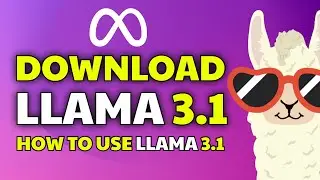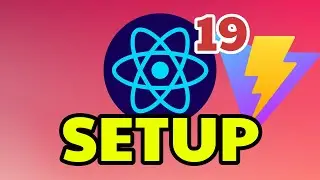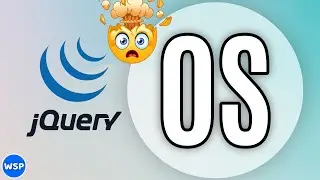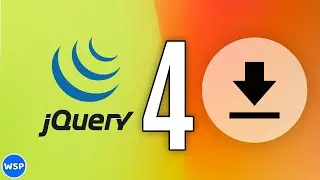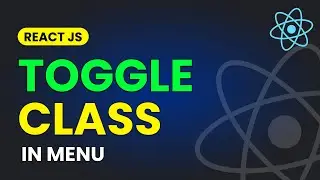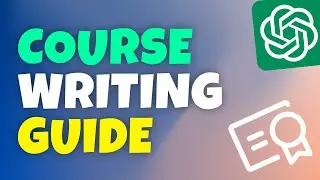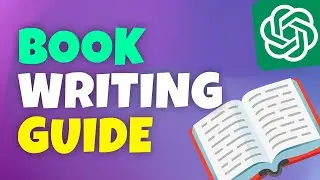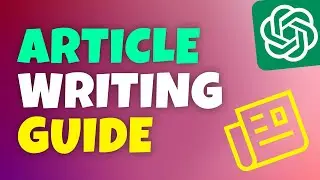Enable Empty Cache Hard Reload in Google Chrome | Google Chrome Hidden Reload Settings
This secret Chrome Setting was always a mystery to me. Sometimes it showed up for me and sometimes it did not. Finally mystery is solved and I can access this hidden Google Chrome setting to increase productivity and speed in my development work. How to hard refresh browser and clear cache to access latest version of website?
"There are only two hard things in Computer Science: cache invalidation and naming things."
Phil Karlton
If Google Chrome empty cache and hard reload not working for you, then this video is for you. You do not need empty cache and hard reload chrome extension. It's a builtin feature but it's hidden.
Without testing and debugging, web developers can not create apps. Testing and debugging are important parts of web development process. Web Developers type some code and reload page to see the changes in effect. Again and again. Web server has got cache. Websites have cache mechanism or plugin. Web browsers have cache. Cache makes it slow to test new changes.
In Google Chrome Web Browser, there is a feature that let's you remove cache and hard reload page. Hard reload makes sure that web browser fetches latest version of page. But where is that empty cache and hard reload option?
You may have seen many developers right click at reload button before address bar to access that options. But as I right click that icon i am unable to see that option.
Solution is to open developer tools.
Right click at page and select 'inspect' or press 'CTRL + SHIFT + I'.
Now DevTools or developer Tools are open.
For web browser, it means you may be a web developer who wants to debug code or look under the hood.
Now if I right click at reload icon. I see that option of 'Empty cache & Hard Reload'. So this option is available only when you open 'devtools' in Google Chrome web browser. Next time you test or debug a website, keep devtools opened to access this option to debug and test website quickly without any cache issue.
Thank You!
👍 LIKE VIDEO
👊 SUBSCRIBE
🔔 PRESS BELL ICON
✍️ COMMENT
Channel: / webstylepress
Website: https://www.webstylepress.com
FaceBook: / webstylepress
Twitter: / webstylepress
GitHub: https://github.com/webstylepress
#Chrome #Cache #WebBrowsers #WebStylePress