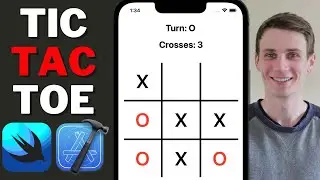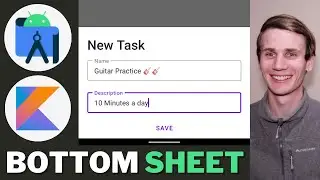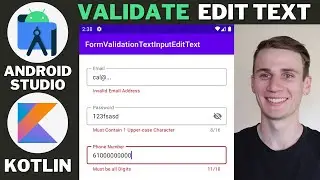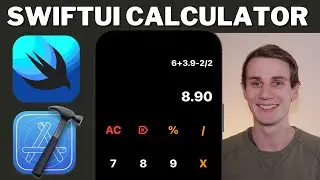Sort List View Android Studio Tutorial + Toolbar With Show Hide Toggle Buttons
In todays tutorial we are sorting our shape list example List View in Android Studio using Java. By the end of this tutorial we will be able to sort our List View by Name Ascending, Name Descending as well as ID ascending and ID Descending.
We also add in a Tool Bar above our List View. This toolbar will have two buttons that are both toggle Buttons.The first button will allow the user hide or show the search view and our filter buttons. The second button will either show or hide the sort buttons.
At the end of this tutorial we will have a sortable, filterable, searchable List View.
Tutorial 1 - How to build a List View
Source Code: https://github.com/codeWithCal/Shapelist
Link: • List View App Android Studio Tutorial...
Tutorial 2 - Search and Filter List View:
Source Code: https://github.com/codeWithCal/Shapel...
Link: • Filter & Search List View Android Stu...
Tutorial 3 (This video) - ListView with search, filter, sort & toolbar:
Source Code: https://github.com/codeWithCal/Shapel...
Link: • Sort List View Android Studio Tutoria...
Tutorial 4 - ListView Multi-select filters:
Link: • How to Filter List View by Multiple F...
⏱️TIMESTAMPS
00:00 - Intro
01:05 - Tool Bar Layout
02:20 - Sort Tabs Layout
02:51 - Show Hide Toggle Buttons
04:50 - Sort ListView
07:21 - Tie it Together
#SortListView #AndroidToolbar #AndroidStudio #AndroidTutorial