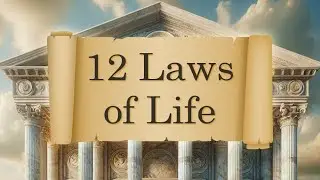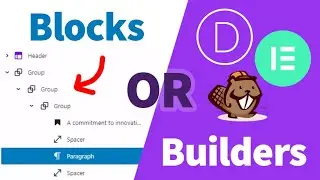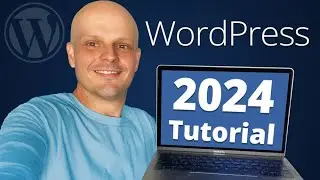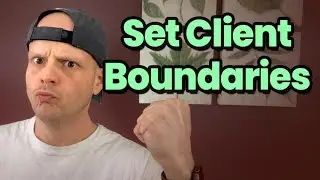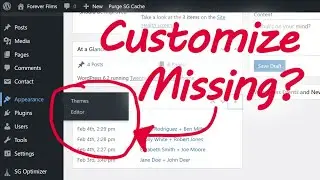How to Speed Up Your WordPress Website & 10X Performance
Optimize your WordPress website for faster page load times, download this step-by-step cheat sheet now:
https://websiteprofitcourse.com/speed/
In this video, you'll learn how to speed up WordPress on shared hosting using two of my favorite plugins - W3 Total Cache & Autoptimize.
When your site is running slow, it's likely for one of a few reasons such as too many large images, too many plugins, too many added files and insufficient hosting power for your traffic. We will address all of these issues so you can make your WordPress site faster.
We will also install a CDN using Amazon CloudFront (optional). You just need to create an Amazon AWS account to get started. This integrates nicely with W3 Total Cache.
Lastly, Autoptimize is going to minify our JS, CSS, HTML, and give us the ability to lazy load images which will dramatically improve the time it takes to render the full page.
___________________________________
→ Start Freelancing & Make Money with Your Skills!
Web Design Business Plan Membership - https://goo.gl/CLuN39
15 Tools to Start Your Web Design Business - https://goo.gl/hARsLV
Complete Beginner's Guide to Websites - https://websiteprofitcourse.com/beginner
___________________________________
→ Create Your WordPress Website Today!
HostGator Web Hosting - https://www.hostgator.com/wpc1
Use coupon code: WPC1 (45% OFF your 1st year)
WordPress Divi Theme - https://websiteprofitcourse.com/divi
___________________________________
→ Subscribe Here: https://www.youtube.com/c/raydelvecch...
DISCLAIMER: Please note that some links are affiliate promotions. I only recommend products & services that I know and trust.




![[FREE] Freestyle Type Beat -](https://images.videosashka.com/watch/vFyL4lyCBio)