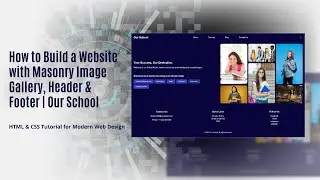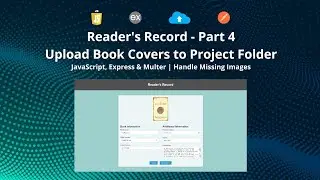Build a C# Calculator Console App (2024) | Step-by-Step Tutorial
Welcome to Fun & Learn! In this tutorial, you'll create a simple yet functional calculator app using C#, perfect for beginners looking to gain hands-on experience with basic application development.
In this step-by-step guide, we'll cover:
Setting up a new Console App in Visual Studio.
Designing an intuitive user interface with buttons for digits, basic operations (+, -, *, /), and additional functionalities like Clear and Equals.
Writing C# code to implement event handlers, process user input, and perform calculations.
By the end, you'll have a working calculator app that you can customize or expand to enhance your C# skills.
Helpful Links:
Instagram: / funandlearn
Reddit: FunandLearn2018
Watch our other C# tutorials:
C# Addition of Two Numbers for Beginners: • C# Basics: Addition of Two Numbers | ...
C# Diamond Pattern: • C# Diamond Pattern | Diamond Pattern ...
C# Pyramid Star Pattern: • C# Pyramid star Pattern | Pyramid Pat...
PHP Server-Side Validation for Email ID: • PHP Validation for Email ID || PHP em...
C++ Program to Add Two Numbers Using Function: • C++ Program to add two numbers using ...
Asp.net C# Online Shopping Project (ShopUs): • Asp.net C# Online Shopping Project (...
Online Bakery Website Project | Asp.Net C#: • Online bakery Website Project || Asp....
#FunAndLearn #CSharp #CSharpProjects #CodingForBeginners #CalculatorApp #VisualStudio #ConsoleApp #Programming #LearnToCode #CodingTutorial #SoftwareDevelopment #DeveloperJourney #WebDevelopment