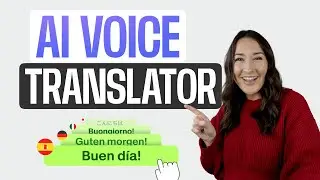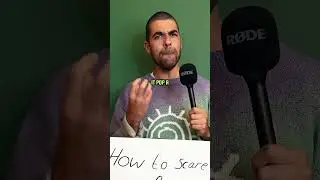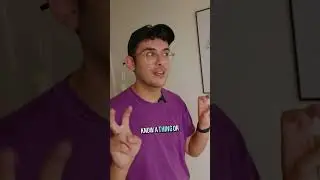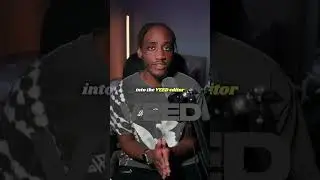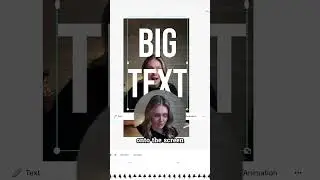How to Change Video Speed in 2022
Learn how to change video speed using VEED’s online video editor.
👉 Change Your Video Speed now: https://veed.video/49XcPmV
In this simple tutorial, we cover how to change video speed online, including how to make video faster, how to make video slower how to make a small section of your video slower.
How to Change Your Video Speed Online - Step by Step:
00:00 Intro
00:14 Editing Software and Importing Your Video
00:37 How to Make Video Slower
01:10 How to Make Video Faster
02:04 How to Make Section of Video Slower
03:31 How to Export Your Video
03:53 Outro
Any questions? Ask away in the comments!
Good luck!
-------------------------------------------------------------------------------
Get access to more features with VEED’s Pro plan: https://www.veed.io/pricing?utm_campa...
4k video quality
Longer videos
Custom fonts
Access to all premium features
-------------------------------------------------------------------------------
Additional video resources:
How to Add Sound Waves to Video - • How to Add Sound Waves to Video Online
Translate Video Automatically - • How to Automatically Translate Videos...
How to Add Text to Video Online - • How to Add Text to Video Online 2022 ...
-------------------------------------------------------------------------------
STAY IN THE LOOP:
Subscribe to our YouTube - / veedstudio
Follow us on Instagram - / veedstudio
Read about Veed's journey - https://www.veed.io/blog/
-------------------------------------------------------------------------------
👉 TRY VEED: https://veed.video/49XcPmV
Veed is a simple online video editing platform, perfect for creating social media video content. You can use Veed to crop, trim, filter, add music to videos, automatically generate subtitles, turn podcasts into videos, and much more.
Thanks for watching
Ryan & VEED.IO
#veed #videoediting #videospeed
![[free] lil tony x tiktok sample type beat](https://images.videosashka.com/watch/k1xI_LQXxwg)
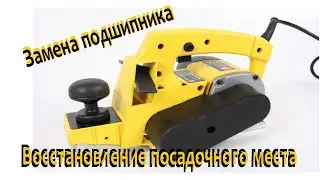



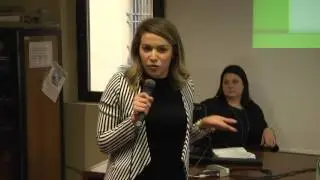
![Каково быть Интровертом?:Популярность | Getting Recognized | theodd1sout rus перевод [ОЗВУЧКА]](https://images.videosashka.com/watch/3ZSx2ogYmzI)