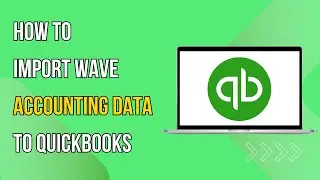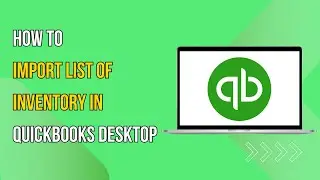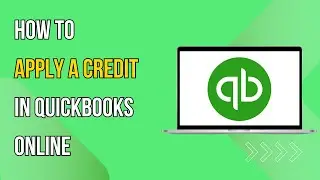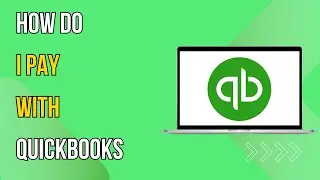Airtable Tutorial 2025 | The Simple Database Tool That Will Change Your Workflow FOREVER
Are you struggling to organize your data, track projects, or manage workflows efficiently? In this in-depth Airtable tutorial, I’ll take you from beginner to expert, covering everything from creating your first base to advanced automations and integrations.
👉 Start building AI Automations ➜ https://www.make.com/en/register?pc=f...
__________
📚Create a FREE Online Community with Skool—Try it for 14 Days! ➜ https://www.skool.com/signup?ref=8fc8...
__________
🏦Form your LLC LegalZoom ➜ https://legalzoomcominc.pxf.io/e1KmMz
__________
👉 Get started with $1.99/month website hosting with Bluehost: ➜ https://bluehost.sjv.io/3Je4Wd
__________
🔥Get a 3 day Shopify FREE TRIAL + claim a $1/month discount for the first 3 months ➜ https://shopify.pxf.io/K0jQL9
__________
💬Elevate your Marketing with ManyChat ➜ https://manychat.pxf.io/N9kjqV
__________
🔒Secure your online presence with NordVPN ➜ https://nordvpn.sjv.io/6eBOL3
__________
Tools I Use:
📢Get the BEST Voice overs with Elevens Lab ➜ https://try.elevenlabs.io/bsidngj5vl7o
__________
🔎Start your Keyword research with:
VidIQ ➜ https://vidiq.com/Startupdept
TubeBuddy ➜ https://www.tubebuddy.com/pricing?a=S...
__________
🎥Create VIRAL Videos with AI:
Invideo ➜ https://invideo.sjv.io/3Je4Qv
CapCut Commerce Pro ➜ https://capcutcommercepro.pxf.io/aORGAR
SubMagic ➜ https://submagic.co?via=brandon-27
DISCLAIMER: This video and its description contain affiliate links. If you click on one of these links and make a purchase, I may earn a small commission at no additional cost to you. This helps support the channel and allows us to create more valuable content like this—thank you for your support! All the information shared in this video is based on research, personal experience, and resources we've studied, including books and online materials. Please conduct your own research before making any significant decisions. You are solely responsible for all digital marketing choices and actions you take.Thank you for watching!
Whether you're a small business owner, project manager, freelancer, content creator, or just looking for a powerful alternative to spreadsheets, this tutorial will teach you how to maximize Airtable's features for better productivity.
🔹 What is Airtable?
Airtable is a powerful no-code database tool that combines the flexibility of spreadsheets with the power of relational databases. It allows you to organize, collaborate, and automate workflows effortlessly.
✅ What You’ll Learn in This Airtable Tutorial:
📌 Airtable Basics – How to create an Airtable account & set up your first workspace
📌 Creating & Managing Bases – Learn how to organize and structure your data effectively
📌 Tables, Fields, & Views Explained – Master Grid, Kanban, Calendar, Gallery & Form views
📌 Relational Databases 101 – Linking tables & establishing relationships between data
📌 Filtering, Sorting, & Grouping Data – How to quickly find what you need
📌 Airtable Automations – Save time with workflows & automation rules
📌 Forms & Collaboration Tools – How to collect and share data efficiently
📌 Airtable Extensions & Integrations – Connect Airtable with other apps for advanced functionality
📌 Best Productivity Tips & Hidden Features – Maximize your efficiency with insider tricks
🔥 Why Use Airtable?
Airtable is more than just a spreadsheet – it’s a collaborative database that helps teams stay organized and work smarter. With features like:
✔ Real-time collaboration – Work with your team from anywhere
✔ Customizable views – Grid, Kanban, Calendar, and more
✔ Powerful automations – Save time with workflow automation
✔ Seamless integrations – Connect with Slack, Zapier, Notion, Google Sheets, and more
✔ User-friendly interface – No coding required
Introduction: What is Airtable?
Creating an Airtable Account & Setting Up a Workspace
Understanding Bases, Tables, and Fields
How to Customize Views (Grid, Kanban, Calendar, Gallery)
How to Link Tables & Use Relationships
Filtering, Sorting, and Grouping Data Like a Pro
Airtable Automations: How to Save Time & Boost Efficiency
How to Use Forms for Data Collection & Collaboration
Best Airtable Tips, Tricks, and Hidden Features
Airtable Extensions & Integrations (Google Sheets, Zapier, Slack, etc.)
Final Thoughts & Next Steps
🔥 Related Videos & More Resources:
💡 Who Is This Tutorial For?
✅ Business Owners & Entrepreneurs
✅ Project Managers & Teams
✅ Content Creators & Social Media Managers
✅ Freelancers & Consultants
✅ Anyone who wants to get organized and productive!
👍 Found This Video Helpful?
✅ LIKE this video to support the channel
✅ SUBSCRIBE & turn on notifications so you don’t miss future tutorials
✅ Drop a COMMENT below with any questions—I’m happy to help!
📢 Follow me for more tutorials on tech, automation, and productivity!
#Airtable #AirtableTutorial #AirtableForBeginners #ProjectManagement #NoCode #ProductivityApps #TechTutorial #Automation