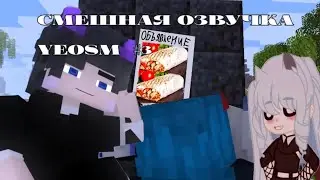How to Unlink Rockstar Account From Epic Games (Simple)
If you want to unlink your Rockstar Games account from your Epic Games account, you’ll need to submit a request through Rockstar's support system. Unlike other platforms, Rockstar does not allow direct unlinking from account settings, so you must go through their official support page.
Here’s how to do it:
1. Open a web browser and go to **support.rockstargames.com**.
2. Scroll down and select **Account Support**.
3. Under *Relevant Solutions**, look for **Unlinking an account from your Rockstar Games account* and tap on it.
4. Click on the link provided to **submit a support request**.
5. Sign in to your Rockstar account if prompted.
6. Fill out the support request form, mentioning that you want to unlink your Epic Games account from your Rockstar account.
7. Provide any necessary details, such as your account email and linked account information.
8. Submit the request and wait for Rockstar Support to process your request.
Keep in mind that unlinking may result in losing progress or purchased content tied to your accounts, so be sure to check Rockstar's support guidelines before proceeding.
Timestamps:
0:00 Introduction
0:12 Accessing Rockstar Support
0:30 Navigating to unlinking option
0:49 Submitting a support request
1:09 Conclusion
Hashtags:
#RockstarGames #EpicGames #UnlinkAccount #GamingSupport #GTAV