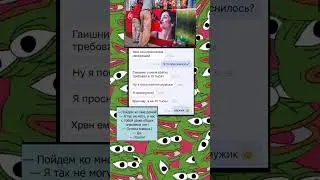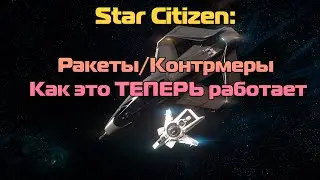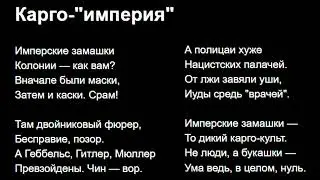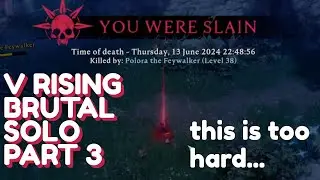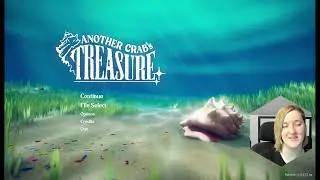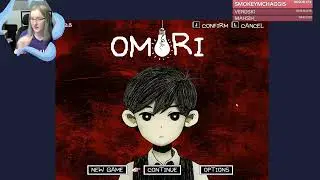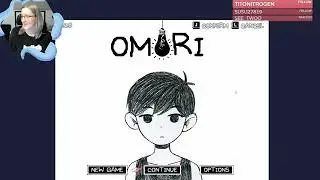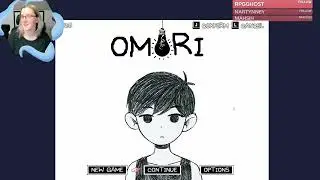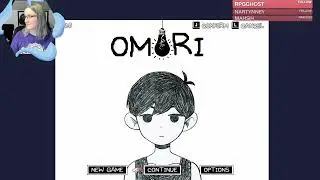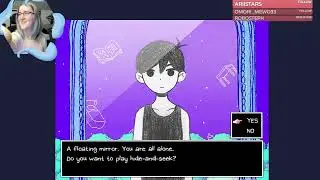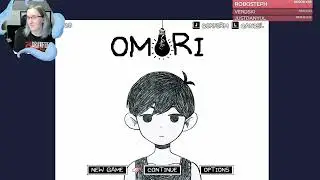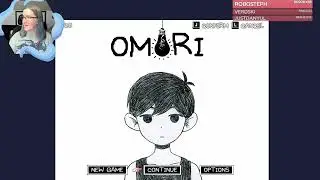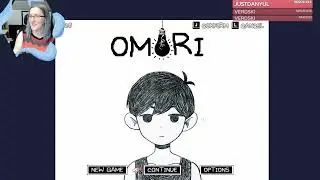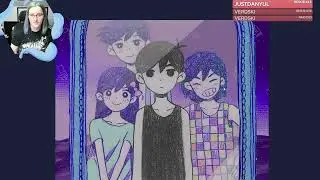How to use Blendshapes and UVs for ✨customization✨of 3D objects in Godot 4
This video covers how I used Godot 4 to access UV coordinates on a mesh, and also set Blend Shape values (aka Shape Keys, or Morph Targets) to generate a variety of random fish for my fishing game! These same techniques can be used to create customized characters, or other procedural objects at runtime!
Here's the Medium article I wrote about this technique: / how-to-use-blendshapes-and-uvs-in-godot-4-...
🦑 Where am I?
website: https://www.savallion.com
sticker shop: https://savallionart.etsy.com
watch on Twitch: / savallion
peep my insta: / thesavallion
Read me on Medium: / lysscreative
☕ https://ko-fi.com/savallion
If you liked this, you can support me by watching more of my videos, hanging out with me on Twitch, or buying me a kofi coffee at the link above
0:00 what I'm building
3:40 techniques I'm using
6:00 Solution to Godot blendshape problem
7:20 3D model setup with blendshapes or shape keys
14:50 Godot data class code
17:27 fish updater code
20:09 setting blendshape values in code
21:20 UV sliding code for ArrayMesh
31:35 fish generator demo
33:13 defining fish types
36:58 issue with godot ready function
38:05 final working scene