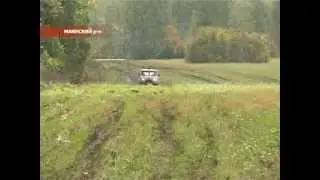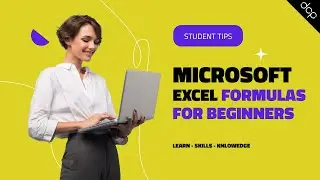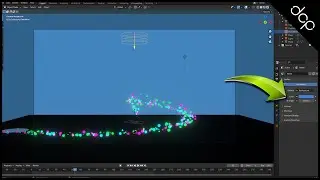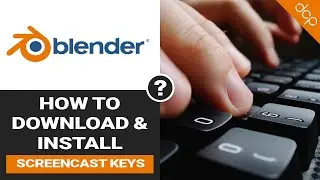Screen Shot YouTube Video Tutorial
In this video tutorial, I will show you how to quickly make a screenshot of a YouTube video which you can then use as a thumbnail for your YouTube thumbnail or use when posting content on social media. We will use an online tool to complete this task so you do not need to download any software. The tool we will use will allow you to scrub through your video and pick a specific point which can then be screen-captured using a simple mouse click. You can then download the image and enhance using GIMP image editing software if required.
Website: http://www.youtubescreenshot.com/
Subscribe to access 500+ video tutorials: / dcpwebdesigners
#YouTubeScreenShot #Tutorial #dcpweb
Contact me on:
Instagram: / dcp_web_designers
Facebook: / dcpwebdesigners
Pinterest: https://www.pinterest.co.uk/dcpwebdes...
LinkedIn: / dcpwebdesigners
Free tutorials, infographics, articles: https://www.dcpweb.co.uk/blog
screen shot of a YouTube video, YouTube video screen shot, screen shot of a youtube video, youtube custom thumbnail, youtube screenshot, screenshot of a youtube video, youtube video screenshot maker, youtube video screenshot, youtube video screenshot generator, youtube video screenshot online, youtube video screenshot chrome, screen capture for youtube videos, screen capture video, how to take a screenshot of a youtube video on pc, screenshot of a youtube video on pc