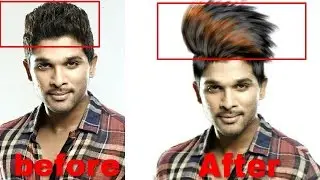How to add Dynamic Titles in
Dynamic titles in Tableau are a useful way to display in any analysis or dashboard what information we are currently viewing. Dynamic titles also have the role of providing clarity in our views and helping us to segment information visually. Basically, what dynamic titles do is customize what the end user sees. Thus, it will always know what information is displayed and what filters are applied.
The dynamics of a dashboard is also given by the applied filters, by the parameters used and by the possibility to modify the entire content of the analysis depending on what we want to visualize. Dynamic titles in Tableau are a useful and fast way to convey to the user what information they are currently viewing and to finally express the displayed content.
In Tableau there are several ways to add dynamic titles, and below you will find two of them that we consider the fastest to use. The first method refers to the application of a worksheet containing the titles of the information to be displayed in the dashboard. The second way to add dynamic titles is to use a parameter, which will determine the title text and change it depending on what the user wants to display.
You can find us here:
Website: https://btprovider.com/
Facebook: / btprovider
LinkedIn: / busi. .
Instagram: www.instagram.com/btprovider
Twitter: / btprovider