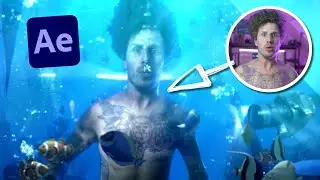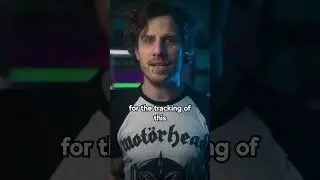Create a realistic scene with Element 3D
Green Screen Flying Tutorial with Google Earth Studio After Effects and Element 3D
00:00 Intro
01:20 Google Earth Studio VR
02:30 Equirectangular for VR
04:00 Create an environment in After Effects
05:30 Element3D
11:10 Plane in Element3D
13:50 Multi Pass Renderings in AE
20:15 Create a light
24:30 Green Screen Footage in 3D scene
30:00 Link Focus Distance to Layer
31:40 Contrails / 3D Smoke with Particles
34:30 Optical Flares
37:30 Star Wars in Element3D
Part 2 of 2
Here you will find Part 1:
• How to fly on a plane using Green Screen
In this part of the tutorial we will pick up where we ended in part1.
We will directly jump into google earth studio and render a VR 360° Version of our background plate in an equirectangular format.
I will then show you how to project it onto a sphere within after effects and how to use element 3d to create an environment and to also orbit zoom and pan around it with a 3d camera!
Next you will learn in depth how 3d files work. Learn about diffuse, reflection, specular, ambient occlusion and a lot more!
After we have set up the basics you will learn how to also create a light in 3d space and how to bring it to the 3d position of the sun by creating a null object with the 2d coordinates in element3d.
we will then add the 2d greenscreen green screen footage that we have keyed and place it also in 3d space. I am going to show you how to use a world position pass as a luma matte to place ourselfes within the plane!
As final steps we will then add contrails smoke with a particle system and also add an interactive lens flare by videocopilots optical flares plug in!
We will also place this in 3d space and define some foreground layers to interact with!
What you will learn in Part 1:
In this in depth After Effects tutorial, you will learn how to set up a scene from scratch, create an environment and composite 3d assets as well as green screen footage into it!
Plugins used in part 2 of this tutorial series:
Element3D by Videocopilot.net
Optical Flares by Videocopilot.net
Learn how to animate a flight through any landscape or city around the world and learn how to render it with google earth studio.
Learn how to use the pixel motion blur, to add motion blur in post production; and also learn about the shutter angle!
Learn how to set up a particle system to create animated clouds and fog as well as contrails or even a waterfall! Learn all the basics to master all particle systems!
Emitter / Producer / Physics / Particle /Longevity / Birth Rate
Learn how to shoot and key green screen footage with keylight within after effects and how to integrate it into your scene and an airplane.
Learn how to create interactive rim light with the lumetri color effect and some blending modes.
Learn how to add realistic depth of field to your shot.
As finishing touches we will add a wiggle expression to our shot and add letterboxes to make it look cinematic.
Stay tuned for part 2 of this tutorial where we will bring all of this into 3d with a VR virtual reality background and 3d asset within element 3d.
VIDEO EQUIPMENT:
Camera:
Blackmagic Design Pocket Cinema Camera 4K: https://amzn.to/3hDCp5e
Lenses:
Panasonic Leica 8-18 mm F2.8-4.0: https://amzn.to/3fy0dWr
Panasonic Lumix G X Vario 12-35mm F2.8: https://amzn.to/30VGLPg
Monitor:
Feelworld FW 279 4k: https://amzn.to/2N8SpOH
Extra Stuff:
Metabones EF-MFT Speed Booster: https://amzn.to/3hEEldE
PHOTO EQUIPMENT
Camera:
Canon EOS R: https://amzn.to/3fv7rua
Lenses:
Canon RF 24-105mm F4: https://amzn.to/2BmNirG
Canon 50mm F1.8 STM: https://amzn.to/30SWgaE
Extra Stuff:
Canon EF - EOS R Adapter: https://amzn.to/2Bl1IIu
DJI Ronin Gimbal: https://amzn.to/2Bhu6eH
AUDIO EQUIPMENT:
Mic Shure SM7b: https://amzn.to/2UYjpVv
Mic Rode smartLav+: https://amzn.to/3df11xG
Interface Focusrite Scarlett: https://amzn.to/2YdDWHF
Headphones AKG K702: https://amzn.to/2YaLCKw
PC & HARDWARE:
HP ZBook 17: https://amzn.to/2CeBUyd
McBook Pro: https://amzn.to/2UXRN2D
Follow me for more tutorials:
Website:
https://www.flomotion.eu/
Instagram:
/ flomotion.eu
Facebook:
/
YouTube:
/ flomotioneu
#aftereffects #tutorial #element3d #opticalflares