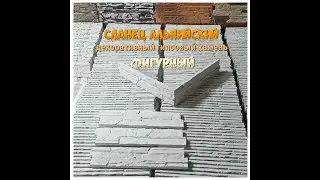How to Login or Sign in to TikTok Account
In this video, Rose walks you through the steps to log in or sign in to your TikTok account. Whether you're using your phone number, email, or social media accounts like Google, Facebook, or Twitter, this easy-to-follow guide will help you access your TikTok profile in no time! Don’t have an account? We also cover how to sign up for a new TikTok account. Watch till the end for a quick and smooth login experience.
🔔 Subscribe for more tech tips and tutorials. Like, comment, and share this video if you found it helpful!
Hashtags
#TikTokLogin, #TikTokSignIn, #HowToLoginTikTok, #TikTokTutorial, #SignUpTikTok, #TikTokAccount, #TikTokApp, #TikTokTips, #SocialMedia, #TikTokHelp
Video Tags
TikTok login, TikTok sign in, TikTok tutorial, how to log in to TikTok, sign in to TikTok, TikTok help, how to use TikTok, TikTok account login, login TikTok app, TikTok login problems, how to create TikTok account, TikTok Google login, TikTok profile, app sign in tutorial, how to sign up on TikTok, social media tutorial, TikTok app tutorial, easy TikTok login guide, how to sign in TikTok app, sign in with Google on TikTok, login issues TikTok
Chapters
00:00:00 - Introduction
Learn how to log in or sign in to your TikTok account with this easy guide.
00:00:10 - Download TikTok App
Make sure to download TikTok from the Play Store or App Store.
00:00:20 - Open TikTok App
Launch the TikTok app to begin the login process.
00:00:30 - Tap Profile Icon
Tap the profile icon at the bottom right to start the login.
00:00:40 - Select Login Option
Choose your login method: phone number, email, or social media.
00:00:50 - Log in with Google
Select Google and grant access to your contacts.
00:01:00 - Successfully Logged In
You are now successfully logged into your TikTok account.
00:01:10 - Conclusion
Thanks for watching! Don’t forget to like, share, and subscribe for more tutorials!