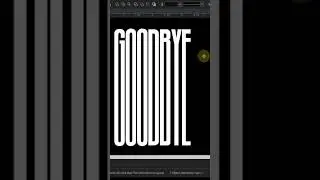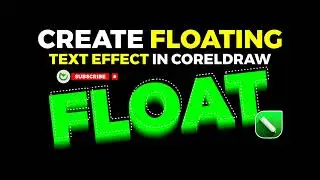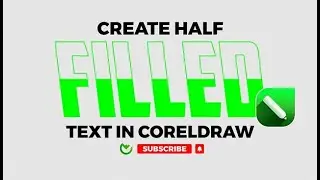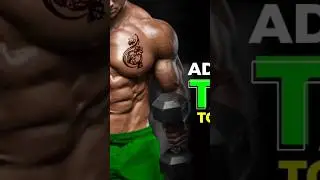How to use weld, trim and intersect command in Coreldraw 2021.
The weld command creates a single curve from 2 or more components.
the components may overlap, sit next to each other or be some distance apart.
Draw a rectangle. Now draw a second rectangle that overlaps the first. apply a colour fill to the second rectangle.
with the second rectangle selected, click Weld and with the arrow cursor that appears click on the first rectangle.
you'll find the two rectangles have combined into a single object *without a fill.
Second tips
try this again, this time selecting the first object and welding this to the second.
you'll achieve the same shape, but this time the object has a fill
kindly subscribe to this channel.
you can't afford to miss any if the tutorial!
@coreldrawwizard
#coreldraw #coreldrawtutorial #graphicsdesigning #coreldraw2021 #tipandtricks #coreldrawwizard