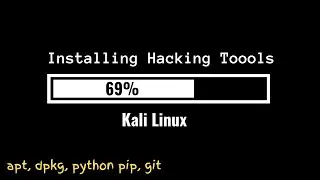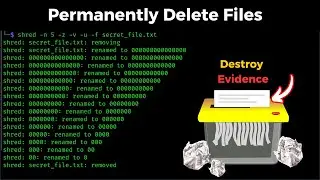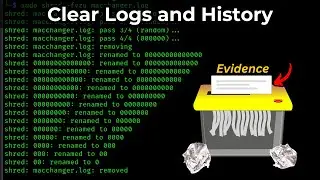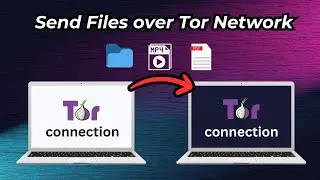How to Install GOOGLE CHROME on Kali Linux
🌐Protect yourself online with these recommended tools:
🌎NordVPN | Best VPN for Online Privacy👉 https://go.nordvpn.net/aff_c?offer_id...
👾Bitdefender | Best Antivirus for PC👉 https://bitdefender.f9tmep.net/0ZgYEV
🔐NordPass | Best Password Manager👉 https://go.nordpass.io/aff_c?offer_id...
Note: The above links are affiliate links. While I may earn a commission if you purchase their services through my affiliate links, this partnership enables me to provide exclusive discounts while ensuring my reviews remain honest and unbiased. I’m not sponsored, so my reviews and tutorials are always based on my personal experience.
---------------------------------------------------------------------------------------------------------------------------------------------------------------------------------------------------------------------------
Welcome to our step-by-step guide on how to download and install GOOGLE CHROME in Kali Linux! If you're looking to enhance your browsing experience on this powerful penetration testing platform, you're in the right place.
In this tutorial, we'll walk you through the process of downloading and installing Google Chrome, one of the most popular and feature-rich web browsers, on your Kali Linux system. Whether you're a seasoned Kali user or just starting out, this video is designed to help you easily access all the benefits of Chrome while working within the Kali environment.
Join us on this journey as we simplify the process of integrating Google Chrome into your Kali Linux setup. Don't miss out on the opportunity to enjoy a seamless browsing experience while working on your cybersecurity projects.
Make sure to like, comment, and subscribe to our channel for more tutorials, tips, and tricks to enhance your Kali Linux skills. If you found this video helpful, please share it with your fellow Kali enthusiasts. Thanks for watching!
#KaliLinux #GoogleChrome #LinuxBrowsers #Tutorials #Cybersecurity #WebBrowsing









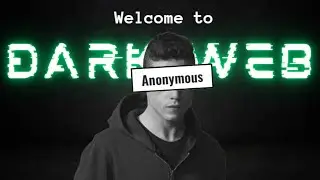



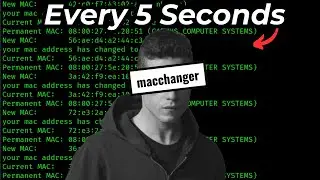


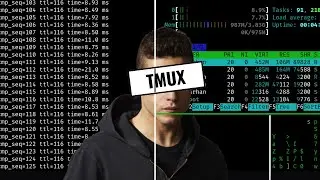
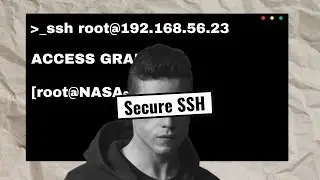


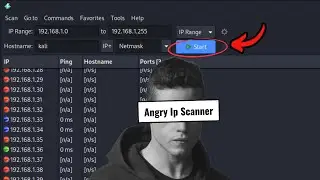
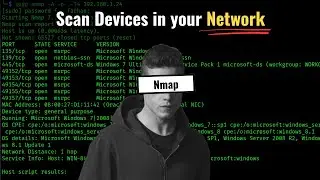
![How to FIX initramfs Error on Kali Linux | BusyBox initramfs error [100% FIXED]](https://images.videosashka.com/watch/L2Igk9UMiXY)