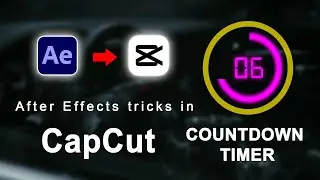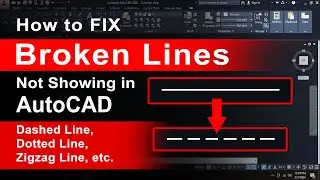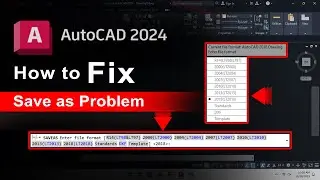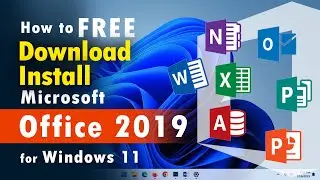How to fix Autocad save as problem - Save, Open, Save as - dialog window does not appear in AutoCAD
Issue:
When saving a file in AutoCAD, the file path and information appears in the Command Line instead of getting the Save window dialog box. This also occurs with other dialog windows in AutoCAD.
Solution:
Set FILEDIA to 1 by typing FILEDIA in the command line.