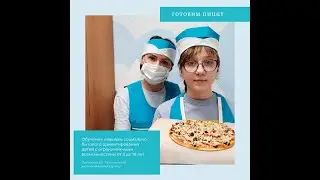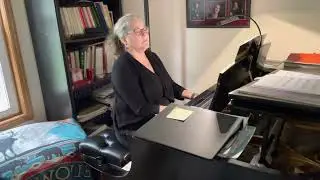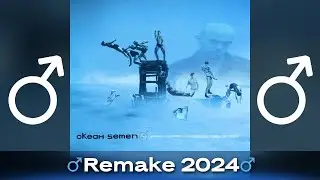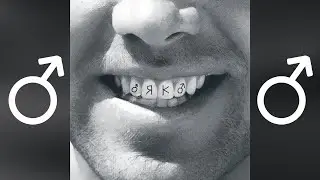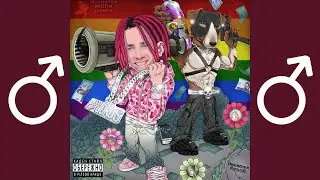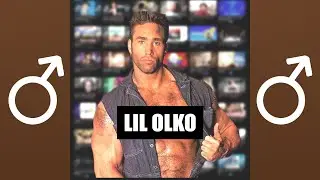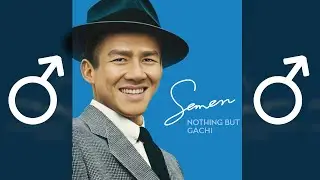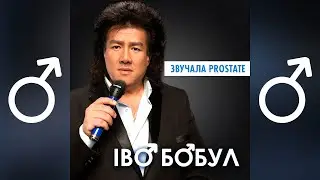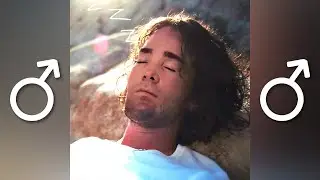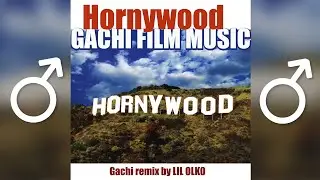FROM SCRATCH ♂Gachi Remix♂ like LIL OLKO | Tutorial Guide on ♂Gachi remix♂ in Fl Studio 21
(English translate)
This is a video from the live stream held on October 7, a full tutorial on editing will be done in the future.
Timestamps: (Packs and files below)
0:00 Start (skip)
0:54 1. Selecting a track
3:19 Not all tracks can be picked
5:03 Don't choose anything difficult
6:28 You can choose a soundtrack
11:03 2. Splitting the track
20:47 How it will look
26:23 3. Download and open FL Studio 21
28:17 We set up FL
32:48 Browser
35:39 We transfer the vocals and minus
45:10 4. Text and how to select phrases (full process)
1:12:59 Positioning phrases (full process)
1:25:14 Sample settings
1:36:55 Noise and background cleaning
1:44:06 5. Tuning. Its purpose and how it works
1:45:37 The difference between Manual Tuning and Auto-Tuning
1:47:40 About vocoding and Morph (why it's not worth using)
1:50:54 For Manual Tuning one needs Musical hearing
1:56:17 What if no Musical hearing?
2:00:32 How to tune phrases?
2:01:48 Newtone
2:17:14 Melodyne + about the mixer
2:28:08 How to make phrases sound more natural?
2:35:08 NOTICE before using Melodyne
2:37:18 Phrase tuning process
2:38:56 Tools in Melodyne
2:47:03 Why use MINUS + ORIGINAL?
2:54:22 For better tuning, use Newtone + Melodyne
3:14:58 Nobody use RevoicePro :D
3:18:32 6. Drums, percussion
3:30:22 Finished drum version (from Taco)
3:36:23 7. Hook melody
3:39:33 We set up the sound for the melody
3:42:19 Add dynamics and interest
3:49:51 You can use any sound for the melody
3:52:53 Use Stretch Pro in midi!
4:04:32 8. Hook shouts and sounds
4:10:42 9. Render remix
4:12:47 I went to eat
4:31:10 10. Processing and more about the Mixer
4:35:49 My presets for convenience
4:43:40 11. Video design (my presets)
4:51:50 12. Subtitles
4:53:30 13. Creating a preview
4:55:20 Faces on preview
Ask if something is not clear:
Discord: crink1337
Telegram: https://t.me/crink1337
EVERYTHING YOU NEED FOR A REMIX:
https://docs.google.com/document/d/1R...
Donate: https://donatello.to/lil-olko
Telegram channel: https://t.me/lil_olko
FAQ:
Q: What is faq?
A: It translates to "fuck you, slave!"
Q: Which program do you use to make remixes?
A: FL Studio 21
Q: Can I do the same on my phone?
A: No, smartass, FL on the phone is stripped down, best to do it on a laptop/PC
Q: Why didn't you just make a video tutorial?
A: I decided to do a live stream because this way you can ask if something is not clear, it will be more like a lesson and not just a YouTube tutorial. The main reason is that I already edited the tutorial, but I lost all the video projects I used for it, so I thought it would be easier to do a live stream for this and later make a full video from it.
Q: Is this a video you filmed or a stream?
A: It's a stream, but I made a video out of it by cutting certain moments and adding timestamps for convenience.
Q: Will you make a full video from this stream?
A: Yes, it is planned, but it will take time to cut all unnecessary moments and do the editing.
Q: Can you explain something in FL Studio?
A: Yes, text me on Telegram or on Discord (links above), I would be glad to help :)
Tags: lil olko, gachi music, gachi, gachimuchi, gachi remix, right version, гачи remix Ukrainian, гачи remix, gachimuchi, gachimuchi, gachi mushi, how to make gachi remix, Lil Olko, how to make gachi, how to make gachi remix, how to make gachi remix on phone, gachi remix in fl studio, how to make gachi remix, how to make gachimuchi remix, how to make gachi remix in fl studio, how to make gachi remix from scratch, creating gachi mix from scratch.