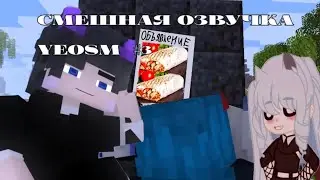🛠️ Premiere Pro 2025: Custom Ingest & Encoding Presets (Save Time!)
Tired of manually setting up ingest and encoding presets for every project? Learn how to customize default presets in Premiere Pro 2025 and streamline your workflow! This video reveals:
Why Default Presets Matter: Save hours by automating proxy creation, transcoding, and file organization.
Step-by-Step Customization: Tailor ingest/encoding settings for YouTube, TikTok, or client projects.
2025 Upgrades: AI-driven presets, H.265 optimization, and cloud-compatible workflows.
Avoid Mistakes: Fix broken presets, relink media, and ensure seamless exports.
Perfect for video editors, content creators, and filmmakers worldwide! Whether you’re editing 4K vlogs, documentaries, or social media reels, mastering presets will boost productivity and keep your projects organized.
What’s Covered:
✅ Ingest Preset Deep Dive: Auto-proxies, file renaming, and metadata tagging.
✅ Encoding Secrets: Export faster with custom bitrate, resolution, and format presets.
✅ 2025 AI Tools: Let Premiere Pro suggest presets based on your editing style.
✅ Free Preset Bundle: Download our pre-configured presets for instant workflow upgrades!
Subscribe Now and hit the bell 🔔 for more Premiere Pro 2025 hacks, tutorials, and time-saving tricks. Perfect for editors who want to focus on creativity, not settings!