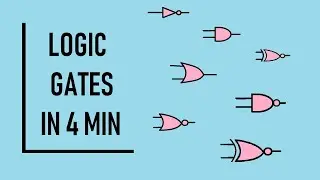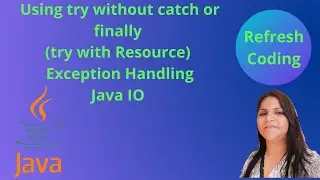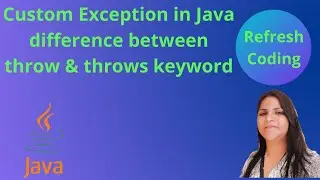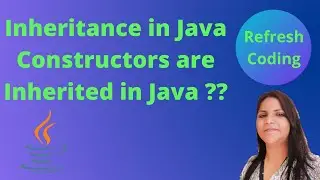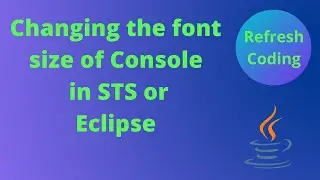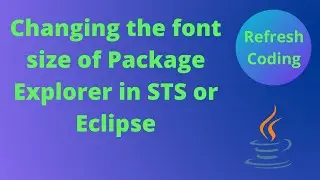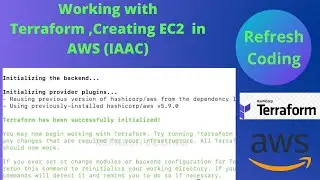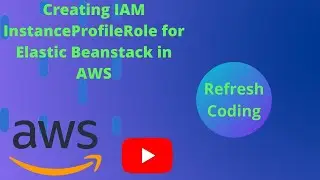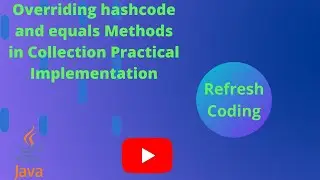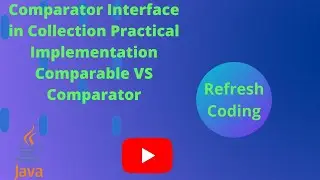Connecting an AWS POSTGRES SQL RDS to an EC2 Instance
Connecting an AWS POSTGRES SQL RDS to an EC2 Instance
#java , #AWS #Microservices #cloud , #JavaFullStack,
#postgres #postgresqlrds #awsrds
Commands for downloading and installing postgres on amazon linux
sudo tee /etc/yum.repos.d/pgdg.repo EOF
[pgdg13]
name=PostgreSQL 13 for RHEL/CentOS 7 - x86_64
baseurl=https://download.postgresql.org/pub/r...
enabled=1
gpgcheck=0
EOF
sudo yum update
3. Command to install PostgreSQL on Amazon Linux 2
The thing we need to get this Database server’s version 13 is already in place, now it’s time to simply run the installation command to get the Server and Client packages.
sudo yum install postgresql13 postgresql13-server
sudo /usr/pgsql-13/bin/postgresql-13-setup initdb
sudo systemctl start postgresql-13
sudo systemctl enable postgresql-13
sudo systemctl status postgresql-13
sudo passwd postgres
Login using Postgres system account-
su - postgres
Now, change the Admin database password-
psql -c "ALTER USER postgres WITH PASSWORD 'your-password';"
//Create an aws rds and give credintials to connect
psql --host=DB_instance_endpoint --port=port --username=master_user_name --password --dbname=database_name
Watch All the Videos in the playlists ....
AWS Playlist : • AWS videos
Java Playlist : • Core Java
Git Playlist : • GIT
Docker Playlist : • Docker videos
Sonarqube Playlist : • Sonarqube Server with Spring Boot
Hello All Coders ,My name is "Madhulika Dubey "
this channel is for discussing Beginners to latest emerging technologies with practical implementations and source code .
#RefreshCoding
#MadhulikaDubey
LinkedIn Profile :www.linkedin.com/in/madhulika-dubey3
GitHub Profile: https://github.com/madhulika3016/
My Blog:https://javabitt.blogspot.com/
YouTube Chanel Link: / @refreshcoding
Instagram Page: / refreshcoding


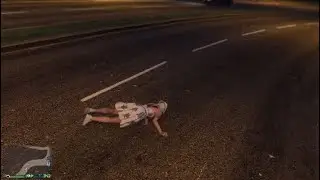


![【VaM】[VamTimbo] MoCap](https://images.videosashka.com/watch/LKVq_KsBpIE)