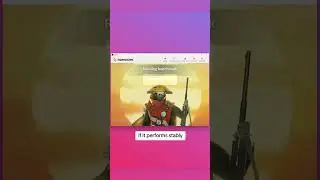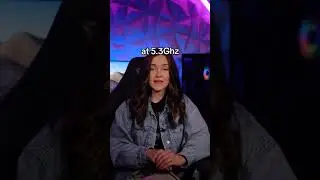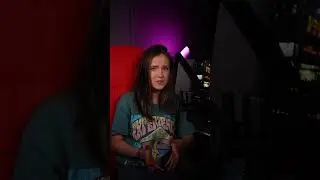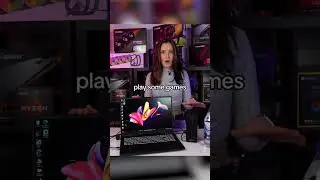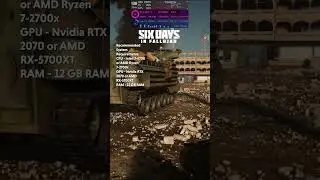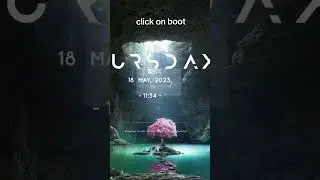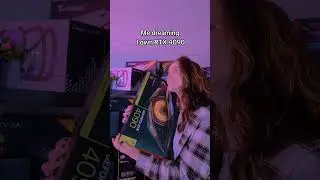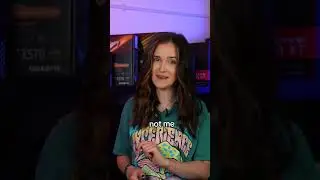How To Fix .net Framework Error in Windows 11 (0x800f0950)
In this video, Jay will show you how to fix the .net Framework Error in Windows 11!
Download links to the programs you will need in this video:
.NET Framework download page: https://dotnet.microsoft.com/download...
.NET Repair tool: https://www.microsoft.com/en-gb/downl...
Texts you'll want to copy and paste for the CMD used in this video:
sfc /Scannow
DISM /Online /Enable-Feature /FeatureName:NetFx3 /All /LimitAccess /Source:d:\sources\sxs
Give Some Of Our Related Videos A Watch From WePC! 👇
How To Take A Screenshot In Windows 11 2021 | Guide
Youtube 👉 • How To Take A Screenshot In Windows 1...
Windows 11 Release Date Official | When Is It
Youtube 👉 • Windows 11 Release Date Official | Wh...
Windows 11: TPM 2.0 Explained - What is it and why you need it!
Youtube 👉 • Windows 11: TPM 2.0 Explained - What ...
Windows 11: How To Enable TPM 2.0 In BIOS
Youtube 👉 • Windows 11: How To Enable TPM 2.0 In ...
FINALLY! Android Apps Coming To Windows 11!
Youtube 👉 • FINALLY! Android Apps Coming To Windo...
Windows 11 Gaming Features! Are They Any Good?
Youtube 👉 • Windows 11 Gaming Features! Are They ...
📖 To find more of our PC Gaming Hardware reviews, head over to:
https://www.WePC.com
💬 Join our Discord Server: / discord
💬 Find us on social media:
Tiktok: / wepc
Instagram: / wepcdotcom
Reddit: / wepc
Twitter: / wepc
Facebook: / wepcdotcom