Screen Reader Savvy Session Five - 2024 Refresh
Session five of eight focused on using a screen reader. This session's focus is more advanced editing including adding headers/footers, and creating headings in documents. The accompanying Power Point presentation in PDF form can be found here:
https://wcbvidpi-my.sharepoint.com/:b...
Chapters
0:00 Introduction
0:31 KeyTips
2:48 Use KeyTips to Insert a Numbered List
3:52 Insert and Edit Headers
6:08 Insert and Edit Footers
7:21 Introduction to Styles
8:31 Insert Headings from the Styles Area
9:33 Other Methods to Insert Headings
10:35 Check Word Count from the Status Bar
11:36 Check Word Count from a Dialogue Box
12:55 Conclusion
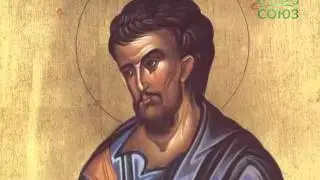
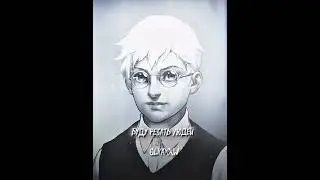





![IELTS Listening Practice Test 2024 with Answers [Real Exam - 420 ]](https://images.videosashka.com/watch/mS1rYfQ5Yq0)