iOS 17: How To Set Up Standby Mode iPhone!
After the new iOS 17 update you can use your iPhone into the Standby Mode. This mode will turn your iPhone home screen into a Smart Display to showcase current date and time, incoming calls, Siri responses, and other information when you put it on charge in Landscape mode.
Here we will show you the 3 steps you need to follow to set up and enable Standby Mode on iPhone 14 Pro Max or any iPhone running on iOS 17 or Later. We will also show you how to customize the standby mode to show what you want on the screen.
0:00 Standby Mode on iOS 17
0:15 Step 1: Set up Standby Mode
0:42 Step 2: Turn off the screen Rotation Lock
0:50 Step 3: Enable Standby Mode
1:06 Customize Stand By mode




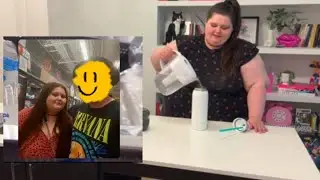






![Sony WH-1000XM5 Enable LDAC! [Activate HD Audio]](https://images.videosashka.com/watch/NO5GgVt70ic)
![Fix- Sony WH-1000XM5 One Side Not Working! [Left/Right]](https://images.videosashka.com/watch/UZfRYWhdRmc)
![Galaxy Buds 3: Fix- Noise Cancelling Not Working! [ANC]](https://images.videosashka.com/watch/kTE5SaRllIA)

![Galaxy Watch Ultra: How to Install new Apps! [Download Apps]](https://images.videosashka.com/watch/SirqHAs-npI)
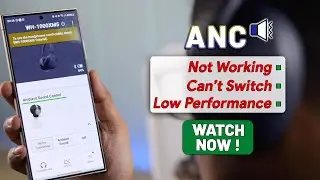

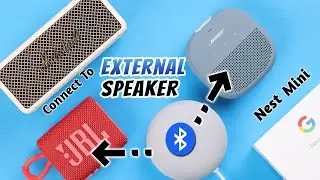
![Setup Google Assistant on Samsung Galaxy Watch Ultra! [How To]](https://images.videosashka.com/watch/RV9xxKV4u00)

![Fix- Sony Google TV Red Light Blinking! [Blink 2.3.4.5.6.7.8…14 Times]](https://images.videosashka.com/watch/BrV_c8iemiU)


![Sony WH-1000XM5 Enter Pairing Mode! [How To]](https://images.videosashka.com/watch/i1nVBYfhjc8)
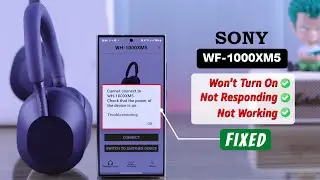
![How to Use WhatsApp on Samsung Galaxy Watch Ultra! [How To Install]](https://images.videosashka.com/watch/grmeSq2uNsg)
![How to Reset Sony WH-1000XM5 Headphones! [Restore Factory Default Settings]](https://images.videosashka.com/watch/Ir2rRi36y6o)
![How to Set Alexa Echo Dot with Clock to 24 - 12 Hours! [Change Time Format]](https://images.videosashka.com/watch/gv6qEULgsuA)
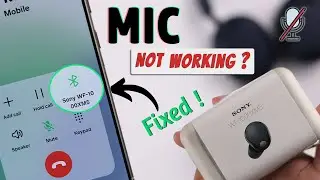

![How to Change YouTube App Language! [Back To English]](https://images.videosashka.com/watch/3ZTVBSPCSVs)