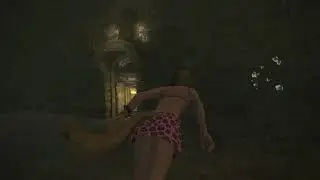MikroTik PPPoE Server with RADIUS Authentication – Assign IP, Speed & Profiles via RADIUS
In this video, we’ll set up a MikroTik PPPoE server and configure RADIUS authentication to manage user access and dynamically apply settings like IP addresses, bandwidth limits, and profiles. Whether you're an ISP or managing a large network, using RADIUS with MikroTik gives you centralized control over user authentication and policies.
We'll use FreeRADIUS as the authentication server and demonstrate how to configure both the MikroTik PPPoE server (NAS) and MikroTik PPPoE client. Plus, you'll learn how to set up RadReply attributes to assign IP addresses, rate limits, and user profiles dynamically.
🔗 Chapters:
⏰ 00:00 - Intro
A quick overview of what we’ll cover in this tutorial.
🗺 00:58 - Topology Overview
Explaining the network setup, including the PPPoE server, clients, and RADIUS server.
🔍 03:19 - Existing Setup Overview
Reviewing the current MikroTik configuration before implementing RADIUS authentication.
⚙️ 06:23 - Radius NAS Config (MikroTik PPPoE Server)
Configuring the MikroTik router as a RADIUS Network Access Server (NAS) and enabling PPPoE authentication via RADIUS.
📡 10:46 - Radius Client Config (MikroTik PPPoE Client)
Setting up a MikroTik device as a PPPoE client, including authentication via the RADIUS server.
📌 18:10 - Setting Client IP via Radius (RadReply: Framed-IP-Address)
Using Framed-IP-Address in RADIUS to assign static IPs to clients dynamically.
⚡ 20:53 - Setting Client Speed via Radius (RadReply: MikroTik-Rate-Limit)
Applying MikroTik-Rate-Limit in RadReply to control client upload/download speeds.
🔄 26:50 - Setting Client Profile via Radius (RadReply: MikroTik-Group)
Assigning client profiles dynamically using MikroTik-Group to apply specific PPP profiles.
🎬 30:54 - Outro
Final thoughts, troubleshooting tips, and where to learn more about MikroTik and RADIUS.
📌 Resources & Commands Used:
👉 How to configure Radius server using FreeRADIUS and MySQL on Ubuntu: • Install & Configure FreeRADIUS on Ubu...
https://mikrotikmasters.com/installin...
👉 MikroTik RADIUS attributes: https://wiki.mikrotik.com/wiki/Manual...
👉 FreeRADIUS official documentation: https://freeradius.org/documentation/
💡 Have questions or need help? Drop them in the comments below! Don’t forget to Like 👍, Subscribe 🔔, and Share if you found this video helpful!
#MikroTik #PPPoE #RADIUS #Networking #ISP #FreeRADIUS #mikrotikmasters
============================
Welcome to MikroTik Masters!
============================
Your go-to channel for MikroTik tutorials, networking tips, and failover setups. Whether you're a beginner or an advanced user, we break down complex networking topics into easy-to-follow guides.
For more hot-to guides and tutorials check out
https://mikrotikmasters.com
⚡ Support the Channel & Get Exclusive Deals! ⚡
👕 MikroTik Masters Merchandise – Show your support with our custom gear!
👉 https://merch.mikrotikmasters.com
🛡️ NordVPN – Secure your network & get an exclusive discount!
👉 https://bit.ly/MM-NordVPN
🛒 Best Deals on MikroTik Gear (AU) – Get the latest deals!
👉 https://bit.ly/Latest-MikroTik-Deals
📌 Subscribe & Stay Updated! Don't forget to LIKE 👍 and SUBSCRIBE 🔔 for the latest networking tutorials!


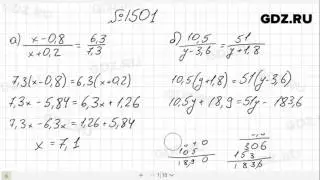

![Real Big Boss [Alchemist] Hard Carry Machine Farming Max Slow Build Enemy Can't Run Dota2 7.34b](https://images.videosashka.com/watch/zmSK_4zB_d8)