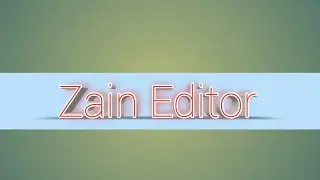How to Install and Configure SQL Server 2022 on Windows 10/11 | Step-by-Step Guide | 2025
#SQLServer2022 #Windows10 #Windows11 #SQLServerInstallation #DatabaseTutorials
Learn how to install and configure SQL Server 2022 on Windows 10, Windows 11, or Windows Server in this step-by-step tutorial. This video covers the entire process, from downloading the installer to completing the setup and verifying your SQL Server installation. Whether you’re a beginner or an experienced developer, this guide will help you set up SQL Server efficiently on your system.
🔗 Topics Covered:
Downloading SQL Server 2022
Installing SQL Server on Windows
Configuring SQL Server Management Studio (SSMS)
Connecting to SQL Server
📌 System Requirements:
Windows 10/11 or Windows Server
At least 2GB of RAM
Sufficient disk space
![How To Make A Rick Ross Type Beat | How To Make A Classical Hip Hop Type Beat [FREE DRUM KITS 2020]](https://images.videosashka.com/watch/0YqMd2HbwOo)