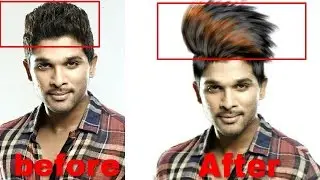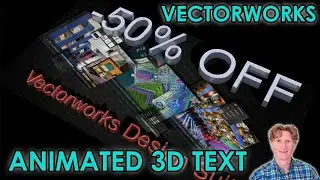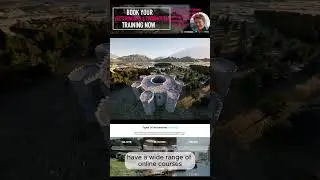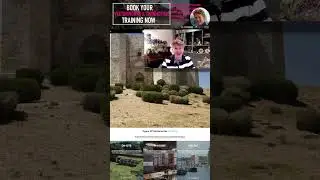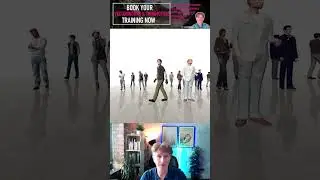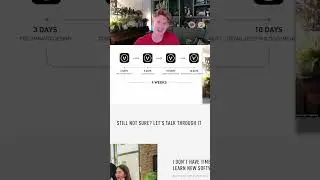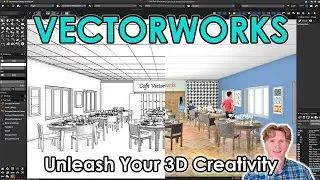Mastering Images & AI in Vectorworks 2025: Tips and Tricks
Jonathan delves into the intricacies of using images specifically in Vectorworks 2025. This episode is packed with tips and tricks on enhancing your design workflow and leveraging new features to optimize image manipulation within this powerful software. From batch importing to using AI visualizers, Jonathan covers the full spectrum of tools available to streamline your creative process, making it a must-watch for both novice and seasoned Vectorworks users.
In this episode, Jonathan walks viewers through a riveting "Grunge and Graffiti" project, showcasing the potential of Vectorworks as an alternative to Photoshop. He emphasizes the newly introduced features like batch importing of JPEG and PNG files, maintaining proportionality when scaling images, and the creative use of opacity sliders. Advanced techniques such as integrating the AI visualizer for generating stylized renderings, alongside the innovative use of image effects, are also thoroughly explored to help designers create stunning visuals directly within Vectorworks.
PROMOTIONS
SAVE -40% OFF VECTORWORKS WITH OUR “STARTFRESH24” PROMOTION
OFF VECTORWORKS ARCHITECT, LANDMARK, SPOTLIGHT OR DESIGN SUITE
Buy Now: https://customers.vectorworks.net/sub...
Enter “FRESHSTART24" to Save -40 % off Vectorworks Architect, Landmark or Spotlight for 1 Year for only £972 inc VAT saving £648 only until November 30th. Please make sure you select JR Architecture under Reseller Information to get your free £300 worth of Vectorworks CAD Libraries.
Timestamp Summary
0:05 Exploring Image Features in Vectorworks 2025
1:31 Efficient Image Import and Editing in Vectorix
3:19 Creating Stylized Renders with Vectorworks AI Visualizer
7:26 Creating AI Art with Watercolor and Sketchy Styles
7:59 Creating Sketchy Effects and Grunge Images in Vectorworks
9:27 Creating Realistic Images with Vectowitz Instead of Photoshop
11:49 Vectorix Surpasses AutoCad in Graphic Capability
12:17 Creating Seamless and Creative Images in Vectorworks
18:03 Matching Texture Scale and Duplicating Items in Design
18:57 Enhance Vectorworks Skills with Drop Shadows and Opacity Features
Find out more about Vectorworks or professional on-line training with Jonathan Reeves-CAD, offered globally, wherever you are. Guaranteed to dramatically improve your Vectorworks skills.
https://jonathanreeves-cad.co.uk/vect...
Free 7-day, Vectorworks 2024 Trial Request
www.vectorworks.net/trial/jra-cad
Free Twinmotion Trial
https://real-time-rendering.com/twinm...
Buy JRA Vectorworks Libraries & Texture Packs from:
https://jonathanreeves-cad.co.uk/vect...
Get your FREE People Pack and 36 Sample Textures from:
https://jonathanreeves-cad.co.uk/prod...
Jonathan Reeves is an award winning architect, author and educator of Innovative Vectorworks BIM specialising in professional Vectorworks & Twinmotion Training Sales, 3D, and BIM.
My Other Websites:
Twinmotion: http://www.real-time-rendering.com
Vectorworks: http://www.jonathanreeves-cad.co.uk
Architecture: http://www.jonathanreevesarchitects.c...
Credits
Music: / nocopyrightsounds
Music: Vlog No Copyright Music
#Vectorworks2025 #imageediting #aivisuals
Vectorworks 2025: Innovating with Images & the AI Visualiser