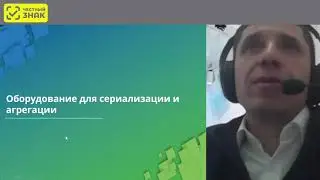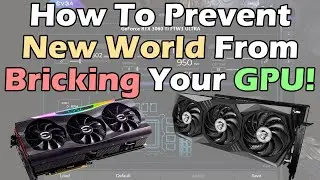Bypass Windows 11's Minimum System Requirements in 2 minutes
This PC can't run Windows 11 (Bypass TPM and Secure Boot) - Easiest Method.
This pc can't run windows 11 minimum requirements fix.
1. Press SHIFT + F10 to open the Command Prompt.
2. type regedit and press Enter
3. Navigate to HKEY_LOCAL_MACHINE SYSTEM Setup
4. Create the special 'LabConfig' registry key
5. Inside the LabConfig key, right-click in the right panel and select New DWORD (32-bit) Value.
Name this new DWORD Value: BypassTPMCheck
6. Create another DWORD (32-bit) value named BypassSecureBootCheck
7. Right click the newly created value, click 'Modify', set the value to 1 and press OK
8. Exit and proceed to installation
================================== ❤ YOU CAN EASILY HELP ME ==================================
If you liked this video, don't hesitate to: ➜ Subscribe to the channel - / @spitfirefmr ➜ Share
➜ Like the video if you liked it (Thumbs up under the video)
================================== ❤ SOCIAL NETWORKS TO FOLLOW ME ==================================
You can follow me on the different social networks:
Facebook ➜ / felipe.m.delrey
Instagram ➜ / delreyfelipe
I hope this was helpful
Be safe
this pc can't run windows 11,
this pc can't run windows 11 fix,
this pc can't run windows 11 problem,
this pc can't run windows 11 bios,
this app can't run on your pc windows 11,
this pc can't run windows 11 bypass,
this pc can't run windows 11 boot,
this pc can't run windows 11 bootable usb,
this pc can't run windows 11 clean install,
this pc can't run windows 11 cmd,
fix this pc can't run windows 11 secure boot,
this pc can't run windows 11 iso,
this app can't run on your pc in windows 11,
this pc can't run windows 11 minimum requirements,
this pc can't run windows 11 media creation tool,
fix windows 11 problem this pc can't run windows 11,
the pc can't run windows 11,
solve this pc can't run windows 11,
this pc can't run windows 11 tpm
#windows11requirements #windows11installation #tpm #secureboot