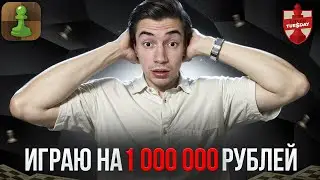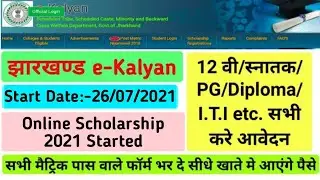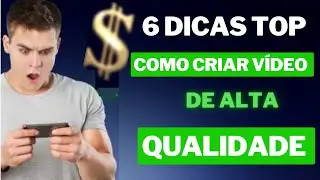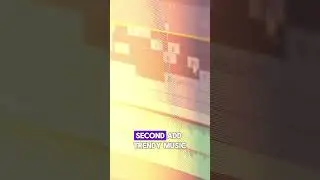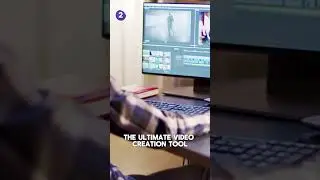This Is How You Add Thumbnail To YouTube Shorts
📸 Want to make your YouTube Shorts stand out with an eye-catching thumbnail? 🚀 Learn the quick and easy steps in just three simple moves!
Open the YouTube app on your mobile device and head to the 'Create' icon at the bottom of the screen.
Record or select your short video, and when you're finished, you'll land on the 'Add Details' screen – this is where the magic unfolds!
Tap on 'Add Thumbnail,' pick a captivating image from your video reel, tweak the position, add some style, and boom! Your YouTube Shorts now boasts a killer thumbnail.
Don't miss out on this cool feature to boost your content's visibility. Hit that like button if you found this guide helpful, and subscribe to Xoor for more awesome tips and tricks! 🔥👍
🎺 For business inquiries, please contact [email protected]
Disclaimer: We believe in honesty and transparency and follow strict editorial guidelines. Some of our videos have affiliate links, which help us run this channel.