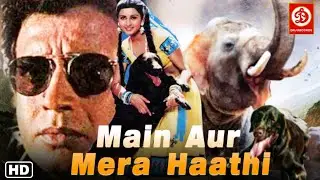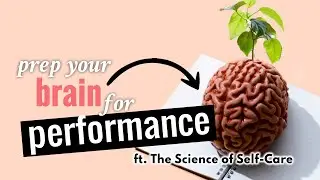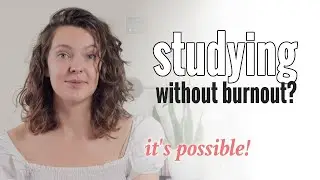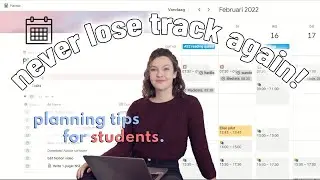How I use my Tab S6 Lite for university *cheaper iPad alternative* | Samsung Notes, Xodo PDF🗒️🖋️
Hi guys! In this video I will be telling you all about how I use my Samsung Galaxy Tab S6 Lite for university. I love using my Tab S6 Lite for school and studying and I want to share with you my favorite Android apps to use for digital note taking and annotating documents. I will share with you how I use Samsung Notes for taking digital notes, as well as Xodo PDF Reader & Editor for annotating documents directly from OneDrive. I will also share some exciting news about my new digital note taking templates that are a perfect fit for the Tab S6 Lite with Samsung Notes and that you can buy on my Etsy. Hope you enjoy! 🥰
🌟 Buy my templates on Etsy
https://www.etsy.com/shop/alifeoflear...
🌟 Enjoyed this video? Subscribe here: https://www.youtube.com/channel/UCmMG...
🌟 Want to tell me what you would like to see next?
https://forms.gle/VxrZRq6HftrC7krZ6
🌟 Contact me (business inquiries only)
[email protected]
🌟 About A Life of Learning
My name is Jaël and I am a 22-year-old master student Educational Sciences from the Netherlands. My channel A Life of Learning focuses on self-development, planning and organization. Not in the "everything is perfect and I always have my life together" way, but in the real way. Getting organized is an ongoing struggle, but with some tips and support from each other I believe we will all manage 🥰
🌟 Chapters
00:00 - 00:35 Intro
00:36 - 01:27 Why the Tab S6 Lite?
01:28 - 02:07 Samsung Notes pt. 1
02:08 - 04:21 ANNOUNCEMENT!!!
04:22 - 06:50 Samsung Notes pt. 2
06:51 - 10:50 Xodo PDF Reader & Editor (+ OneDrive)
10:51 - 11:38 Outro
🌟 Music used
––––––––––––––––––––––––––––––
Kimochii by Mona Wonderlick / monawonderlick
Creative Commons — Attribution 3.0 Unported — CC BY 3.0
Free Download / Stream: https://bit.ly/3aovLOi
Music promoted by Audio Library • Kimochii – Mona Wonderlick (No Copyri...